Ultimate Guide to Metadata for Faceless Videos
Ultimate Guide to Metadata for Faceless Videos
Want your faceless videos to get noticed? Metadata is the key. It helps platforms understand and promote your content, especially when there’s no human face to grab attention. Here’s what you need to know:
- Titles: Use keywords early and make them clear (e.g., "5 Tips to Boost SEO for Faceless Videos").
- Descriptions: Start with a hook, include keywords naturally, and add a call-to-action.
- Tags: Focus on relevant keywords and trending topics in your niche.
- Thumbnails: Use bold visuals, readable text, and consistent branding to stand out.
AI tools like StoryShort AI can simplify this process by generating optimized metadata, suggesting tags, and creating thumbnails. Combine these tools with analytics to refine your strategy and ensure your videos are both discoverable and engaging.
Quick Tip: Balance metadata with high-quality content - metadata gets viewers to click, but strong content keeps them watching.
Key Parts of Metadata for Faceless Videos
How to Optimize Titles
Creating strong titles is key to making your faceless videos stand out. Make sure to include important keywords naturally while keeping the title easy to read.
What makes a good title?
- Place the main keyword near the start.
- Use numbers, attention-grabbing words, and clearly show the value your video offers.
For example, instead of a vague title like "Faceless Video Tips", try something like "5 Must-Know Tips to Improve SEO with Faceless Videos." This not only makes the purpose of the video clear but also encourages clicks by highlighting the benefits [2].
Writing Effective Descriptions
Your video description plays a big role in making your content easier to find. A good description should include:
- An Opening Hook: Start with something that grabs attention (e.g., "Learn proven methods to optimize your faceless videos for better results").
- A Quick Overview: Give viewers a snapshot of what they’ll gain from the video.
- Keywords: Add relevant terms naturally to improve search rankings.
- A Call-to-Action: Encourage viewers to engage (e.g., "Subscribe for more tips and tricks every week").
Make your descriptions clear and helpful to both your audience and search engines [2].
Using Tags to Boost Visibility
Tags help your videos get discovered, especially when they align with your niche and trending topics. Focus on:
- Keywords specific to your niche.
- Tags related to current trends in your content area.
- A mix of broad and detailed tags to cover different search intents.
Always choose tags based on how closely they match your video's content, not just how popular they are. Relevance is more important than quantity [3].
Creating Thumbnails That Work
Thumbnails are often the first thing viewers notice, so they need to grab attention right away. Here's what works:
| Element | Best Practice | Why It Matters |
|---|---|---|
| Color Scheme | Use contrasting colors | Helps your video stand out |
| Text Overlay | Use clear, readable fonts | Quickly shows the video's value |
| Visuals | Add relevant graphics | Draws attention |
| Branding | Keep a consistent style | Builds familiarity |
AI tools like StoryShort AI can simplify thumbnail creation, ensuring they look polished and match your video's theme [1].
Titles, descriptions, tags, and thumbnails all play a role in making your video more discoverable and engaging. Once you’ve nailed these basics, consider using AI tools to take your optimization efforts to the next level [1][2].
YouTube SEO Secret to Skyrocket Your Views
AI Tools for Better Metadata
AI tools are a game-changer for faceless video creators, offering smart ways to improve metadata and boost visibility on crowded platforms.
Using AI for Titles and Descriptions
AI tools can help craft attention-grabbing titles and descriptions by analyzing your video content, trending topics, and platform-specific requirements. For example, platforms like StoryShort AI simplify metadata creation by focusing on:
- Search engine optimization to make your content easier to find.
- Viewer engagement patterns to attract more clicks.
- Current trends in your niche to stay relevant.
- Platform-specific formatting to meet unique requirements.
AI for Tag Suggestions
Tagging is critical for discoverability, and AI tools make it easier by understanding the context of your content and user search behavior [3]. Here's how they help:
| Feature | What It Does |
|---|---|
| Content and Trend Analysis | Pinpoints key topics and tracks real-time trends. |
| Competition Insights | Studies successful content to suggest effective tag strategies. |
| Relevance Prioritization | Highlights tags with the highest engagement potential. |
AI Tools for Thumbnails
AI-powered thumbnail creators can analyze your video content and apply design principles to produce eye-catching visuals. Tools like Veed.io enable faceless video creators to design professional, branded thumbnails without needing advanced design skills [3].
While AI tools can save time and improve metadata quality, it's essential to review and refine the results to ensure they match your video's tone and branding [2]. Strategic use of these tools can make a big difference, as we'll discuss in the next section.
sbb-itb-ab36044
Tips for Optimizing Metadata
These suggestions can help you fine-tune your metadata strategy, especially if you're a faceless video creator relying heavily on metadata to build trust and recognition on video platforms.
Keep Metadata Relevant and Accurate
Make sure your metadata reflects your video content honestly while naturally incorporating relevant keywords. To maximize visibility, include your primary keywords within the first 60 characters of your title and place key details at the start of your descriptions. When choosing tags, opt for 5-8 specific ones that closely match your content instead of broad, generic options [2].
Use Analytics to Refine Your Approach
Leverage platform analytics to measure how well your metadata performs. Look at which titles attract the most clicks, how your descriptions engage viewers, and which keywords lead to organic discovery. Use this data to identify successful patterns and apply them to future metadata updates [2].
Be Consistent Across Your Videos
For creators without a visible presence, consistent metadata is essential for building recognition. Standardize your approach to titles, descriptions, and tags to align with your brand identity. This makes it easier for viewers to identify and trust your content across different videos [4].
Consider using a template to maintain consistency:
- Titles: Use a structured format to clearly highlight the value of your content.
- Descriptions: Stick to a layout that includes all the essential details.
- Tags: Create a core set of tags that reflect your channel's main themes and topics.
Tools to Improve Faceless Video Performance
How StoryShort AI Can Help
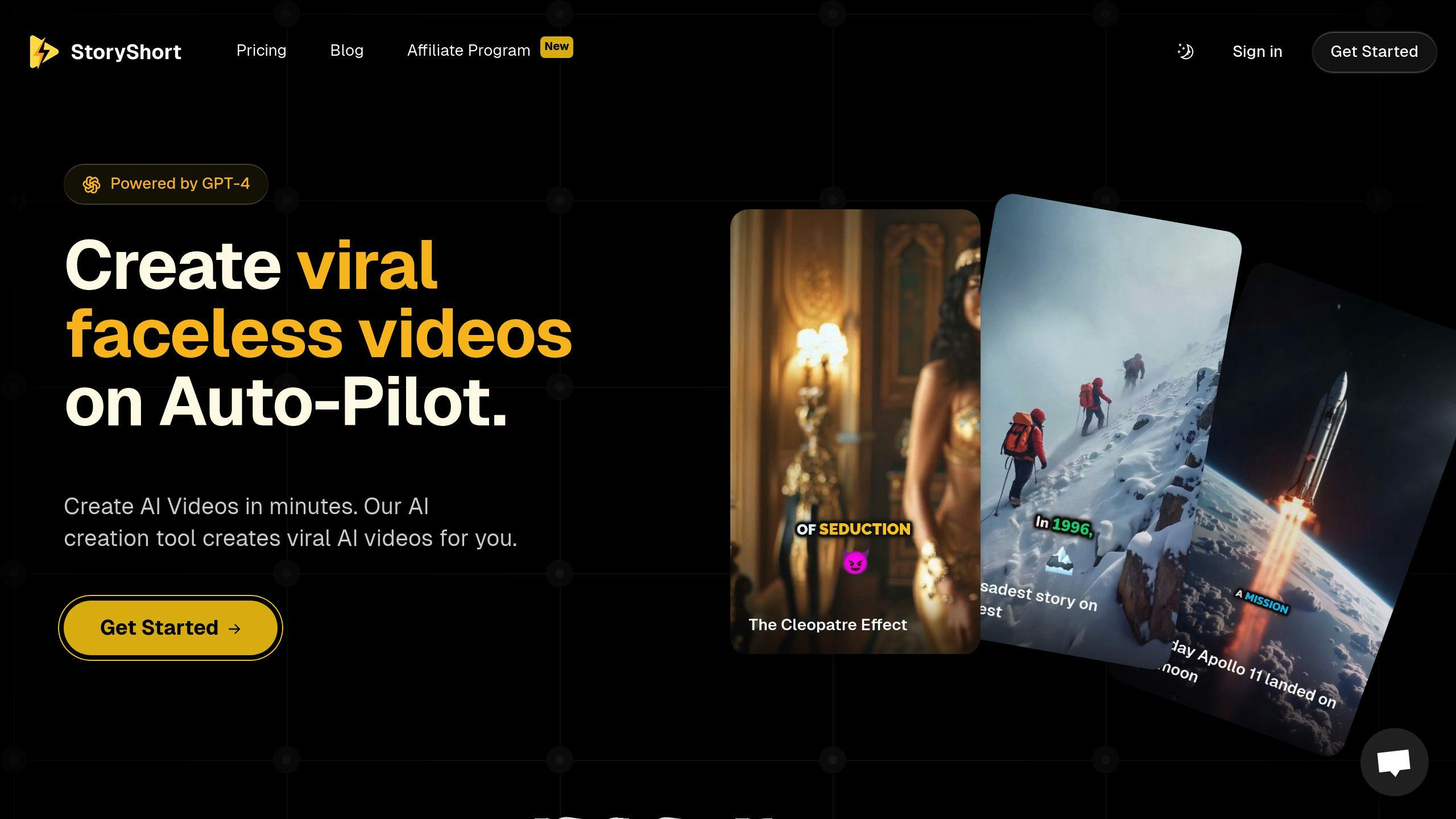
StoryShort AI simplifies the process of creating faceless videos while ensuring they are easy to find and engaging for viewers. This platform combines video creation and metadata optimization, making it a one-stop solution. For example, StoryShort AI automatically aligns captions with metadata, improving both the viewer experience and search visibility.
Here are some standout features:
- SEO-friendly titles and descriptions generated by AI
- Automated tag suggestions tailored to your video's content
- Customizable captions to boost viewer interaction
What makes StoryShort AI unique is its ability to automate metadata consistency while managing the entire video creation process. However, if you're looking for tools tailored to specific needs, there are other platforms worth exploring.
Other AI Platforms for Faceless Videos
If you need additional tools to refine your metadata or enhance faceless video creation, consider these options:
| Platform | Key Features | Best For |
|---|---|---|
| Predis.ai | Multilingual voice support, free-forever plan | Beginners, multilingual videos |
| Invideo AI | Template-based creation, easy-to-use SEO tools | Quick, branded video creation |
| TubeBuddy | Detailed analytics, algorithm-specific optimization | Advanced metadata refinement |
| VidIQ | Performance tracking, keyword insights | SEO-focused creators |
When deciding on tools, think about how they fit into your workflow and whether their features match your content goals. Often, combining multiple tools can give you a more complete solution for both video creation and metadata management.
Conclusion
Key Takeaways
Optimizing metadata is a game-changer for faceless videos, directly influencing how visible and engaging your content is on platforms. We've explored how blending proper metadata management with AI tools can improve video discovery and boost viewer interaction. The trick lies in striking a balance between leveraging technology and applying smart, strategic planning.
Strong metadata practices combine AI-powered tools with manual fine-tuning. Today’s platforms provide advanced solutions that make it easier to keep your video library organized and performing well.
How to Move Forward
If you're ready to optimize metadata for faceless videos, here’s a simple plan:
- Audit your existing metadata: Look for gaps or inconsistencies.
- Use AI tools: Ensure your metadata stays relevant and aligned with best practices.
- Track performance: Keep an eye on metrics to see what’s working.
- Refine based on data: Use analytics to adjust and improve over time.
To make things even clearer, here’s a quick breakdown of how to structure your efforts:
| Focus Area | What to Do |
|---|---|
| Initial Setup | Set baseline metrics and configure your tools. |
| Optimization | Use AI tools to generate and refine metadata. |
| Monitoring | Regularly check performance metrics and trends. |
Take it step by step - introduce one change at a time and measure its effect. Whether you’re using tools like StoryShort AI or combining multiple approaches, stay consistent while testing and improving your strategy. Keep an eye on algorithm changes and industry trends to ensure your content continues to perform well.
