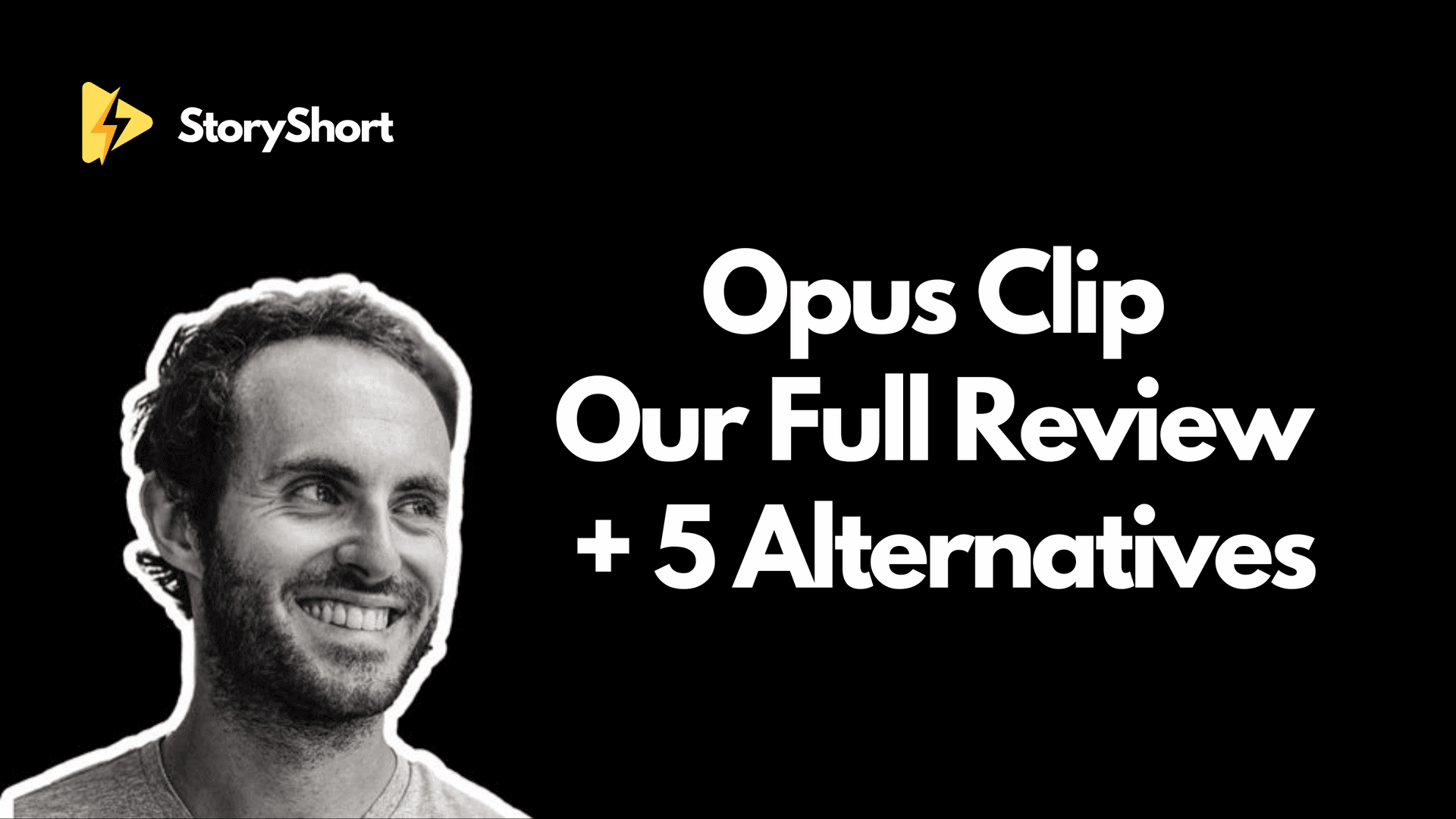Opus Clip - Our Full Review + 5 Alternatives
Opus Clip - Our Full Review + 5 Alternatives
If you're a content creator aiming to transform your long videos into engaging short-form clips for social media platforms like TikTok, YouTube Shorts, and Instagram Reels, you've probably encountered Opus Clip. This innovative tool is designed to simplify the content creation process by automatically converting long videos into short, potentially viral clips.

But what is Opus Clip, exactly, and how effectively does it fulfill its promises? In this article, we'll provide a comprehensive review of Opus Clip, examining its features, advantages, and disadvantages. Additionally, we'll discuss five viable alternatives for those in search of different solutions.
Comprehensive Review of Opus Clip
Key Features
Opus Clip boasts several key features that make it a powerful tool for content creators. One of its standout features is the AI Curation, which automatically identifies the most compelling parts of a video and extracts them into short, engaging clips. This feature is particularly useful for platforms like TikTok, YouTube Shorts, and Instagram Reels, where short-form content reigns supreme.

Another significant feature is the Auto Reframe capability, which ensures that the speaker or main subject remains centered and in focus throughout the clip. This intelligent reframing enhances the visual appeal of the short videos, making them more engaging for viewers.
Opus Clip also supports multiple languages, including English, German, French, and Spanish, allowing creators to cater to a broader audience. Additionally, the tool offers AI-generated animated captions and emojis, which can be customized to some extent, although the free plan has limitations in this regard.
User Experience
The user experience with Opus Clip is generally streamlined and intuitive. Uploading videos is straightforward, with a clear and prominent button on the dashboard.
The upload process is relatively fast, depending on your internet connection.
Once the video is uploaded, the AI takes over, scanning the content to identify highlights. This process can take some time, especially for longer videos, but the results are often impressive. Users can then review and tweak the selected clips to add a personal touch, although the AI tends to get it right most of the time.
The platform also offers a social media scheduler, allowing users to directly post their clips to various social media platforms, which can save a significant amount of time and effort.
Pricing and Value
Opus Clip offers a range of pricing plans to suit different needs. The free plan provides 60 minutes of video processing time per month, which is sufficient for casual users but may not be enough for more prolific creators.
The Pro Plan, which starts at $29 per month, offers more extensive features, including team workspace, multiple aspect ratios, and full export capabilities.
New users can enjoy a 7-day free trial of the Pro Plan, which includes 90 minutes of video processing time and allows for up to 30 downloadable clips. This trial period is a great way to test the full range of features before committing to a paid subscription.
Pros and Cons
One of the major pros of Opus Clip is its ability to save time and effort by automating the highlight selection and editing process. The AI features are generally accurate and help in creating visually engaging clips that can significantly boost social media engagement.
However, there are some cons to consider. The free plan includes a watermark, which can affect the professionalism of the clips. Additionally, the creative control is limited compared to manual editing, and the video processing can sometimes be slow.
For businesses and professional creators, the Pro Plan offers valuable features like team collaboration, multiple brand templates, and advanced analytics tools. However, the pricing might be a concern for some users, especially those on a tight budget.
5 Viable Alternatives to Opus Clip
1. StoryShort.ai

In the rapidly evolving landscape of AI video creation tools, StoryShort stands out as a powerful and versatile platform designed to streamline the video production process.
Key Features:
- Multiple Video Styles: StoryShort offers a variety of video types to suit different needs, including AI-generated images, viral background videos, stock footage, and even simulated chat conversations. This versatility allows users to create diverse content for various platforms and purposes.
- Advanced Voice Options: With a comprehensive list of AI voices to choose from, StoryShort enables users to select the perfect narrator for their videos. The platform includes both OpenAI and ElevenLabs voices, providing a wide range of options for different languages and styles.
- Automated Series Creation: One of StoryShort's standout features is its ability to create automated video series. Users can set up recurring video productions on specific topics, which the AI will generate and post automatically to connected social media accounts. This feature is particularly valuable for maintaining a consistent content schedule without constant manual input.
- Social Media Integration: StoryShort seamlessly connects with popular platforms like TikTok and YouTube, allowing for direct posting of created videos. This integration simplifies the content distribution process, saving time and effort for creators.
- Customizable Scripts and Prompts: The platform allows users to input their own scripts or use AI-generated content based on prompts. This flexibility ensures that the final videos align closely with the creator's vision and brand voice.
- Background Elements: StoryShort offers a selection of background videos and music tracks, enabling users to enhance their videos with professional-looking visuals and audio.
StoryShort excels in its ability to combine AI-powered video generation with customization options, giving users the best of both worlds – efficiency and creative control. Whether you're looking to create a one-off video or establish a consistent content strategy, StoryShort provides the tools and automation necessary to bring your vision to life.
2. Final Cut Pro X

Final Cut Pro X is a professional-grade video editing software exclusive to macOS. While it may not offer the same level of automation as Opus Clip, it provides advanced editing tools and features that can help you create high-quality, engaging videos. Final Cut Pro X includes advanced color grading, audio editing, and visual effects, making it a robust alternative for those looking for more control over their content creation.
For creators who prefer a more hands-on approach to editing, Final Cut Pro X offers a magnetic timeline and multi-camera editing capabilities, among other features. However, it does come with a steeper learning curve compared to more user-friendly options like Opus Clip.
3. InVideo

InVideo is another popular alternative that offers a user-friendly interface and a wide range of templates and editing tools. It is designed to help creators produce high-quality videos quickly, with features like automated video editing, text-to-speech, and AI-powered suggestions.
InVideo supports various video formats and aspect ratios, making it suitable for different social media platforms.
InVideo also offers a free plan with limited features, as well as several paid plans that unlock more advanced capabilities. Its drag-and-drop interface and extensive library of templates make it an excellent choice for those who want to create engaging videos without extensive editing experience.
4. Canva Video

Canva Video is a part of the Canva suite, known for its ease of use and extensive design templates. It allows users to create professional-looking videos using a drag-and-drop editor, making it ideal for non-professionals and professionals alike.
Canva Video supports various video formats and offers a range of templates, animations, and graphics to enhance your content.
One of the key benefits of Canva Video is its seamless integration with other Canva tools, allowing for a cohesive content creation experience. It also offers a free plan, as well as several paid plans that provide additional features and support.
5. DaVinci Resolve

DaVinci Resolve is a free video editing software that provides users with professional-grade features without requiring a significant investment. It is equipped with advanced color grading tools, audio editing capabilities, and visual effects, positioning it as a formidable contender to Opus Clip. Additionally, DaVinci Resolve excels in multi-camera editing, 3D audio, and HDR grading, among its diverse capabilities.
Although DaVinci Resolve presents a more complex interface when compared to some of its competitors, its high level of customizability makes it a versatile tool for video editing. The software offers a free version that includes the majority of its essential features, making it an excellent choice for those in pursuit of advanced editing functions without the reliance on automation.
Conclusion
In conclusion, Opus Clip is a valuable tool for content creators looking to transform long videos into engaging short-form clips, but it's not the only option. By understanding Opus Clip's features, pros, and cons, and exploring alternatives like Adobe Premiere Rush, Final Cut Pro X, InVideo, Canva Video, and DaVinci Resolve, you can make informed decisions about the best tools for your content creation needs. Remember to choose a tool that aligns with your creative vision and budget, and don't hesitate to experiment with different options to find what works best for you.
Happy creating!
FAQ
What are the primary issues users have encountered with Opus Clip, such as lack of context and editing problems?
Users have faced several primary issues with Opus Clip, notably clips that lack context, start or end awkwardly, and suffer from clunky edits due to facial detection inaccuracies. There are also problems with XML exports, handling graphics in vertical formats, and errors in AI-powered B-roll selection. To overcome these challenges, users often resort to manual editing or external video editing software.
How does Opus Clip handle AI-generated captions, and what limitations do free users face with these captions?
OpusClip employs AI to automatically generate captions by analyzing the video's audio for accuracy. Free users are entitled to caption up to 3 videos daily at a 1080p resolution. However, they may encounter limitations, such as restricted editing features and a cap of 60 minutes of video processing time monthly after a 7-day free trial period.
What are the different pricing plans for Opus Clip, and what features do each plan offer?
Opus Clip provides a variety of pricing plans:
- Free Plan: Offers 60 minutes of video processing per month, 1080p resolution, AI captions, and includes a watermark. It lacks editing capabilities.
- Starter Plan: Priced at $9/month, it includes basic editing, AI virality score, and one brand template. It's suitable for individual users.
- Pro Plan: At $19/month (or $19.5/month with annual billing), this plan provides full AI features, a team workspace, social media scheduler, and up to five brand templates. It's ideal for professionals.
- Enterprise Plan: Offers custom pricing for large teams or organizations, including additional support and features.
How effective is Opus Clip in transforming long videos into engaging short clips for social media platforms?
Opus Clip is highly effective in transforming long videos into engaging short clips suitable for social media platforms. It leverages AI to analyze and segment videos, predict virality, and tailor clips for various platforms, significantly boosting viewer engagement and reach. However, it may require manual adjustments to ensure the context is preserved and edits are smooth.