Free vs. Paid AI Tools: Which Fits Your Video Strategy?
Free vs. Paid AI Tools: Which Fits Your Video Strategy?
Should you use free or paid AI tools for video creation? Here's the quick answer:
- Free AI tools like Simplified are great for beginners. They offer basic editing, limited customization, and cost nothing. However, they come with restrictions like usage caps and slower processing speeds.
- Paid AI tools like StoryShort AI provide advanced features such as script generation, professional voiceovers, and high-quality outputs. They're ideal for professionals or businesses looking for scalability and dedicated support.
Quick Comparison
| Feature | Free AI Tools | Paid AI Tools |
|---|---|---|
| Features | Basic functionality | Advanced capabilities |
| Customization | Limited options | Broad flexibility |
| Performance | Slower processing | Faster, reliable speeds |
| Support | Community-driven | Professional support |
| Cost | Free | $19–$64/month |
Key takeaway: Start with free tools if you're experimenting. Upgrade to paid tools for advanced features, better performance, and scalability.
Related video from YouTube
Overview of Free and Paid AI Tools
Free and paid AI tools serve different needs, allowing creators to choose based on their specific goals and resources.
What Do Free AI Tools Offer?
Free AI tools give users access to basic video creation features without requiring any financial commitment. For example, Simplified provides free access to essential tools, making it a great starting point for beginners [1].
Here’s what free tools bring to the table:
- Cost-Free Access: Basic video creation tools at no charge.
- Community Resources: Forums and shared tips from other users.
- Experimentation Opportunities: A chance to explore AI technology without financial risk.
However, these tools often come with limitations, like usage caps and minimal customer support. For instance, Synthesia restricts free users to just 36 minutes of video per year [3].
What Do Paid AI Tools Offer?
Paid AI tools are designed for professionals and businesses looking for advanced features and better customization options. These tools often include premium editing capabilities, branding flexibility, and dedicated customer support.
"Experts emphasize paid tools' advanced features and ROI benefits for businesses [2]."
Here’s an industry snapshot of pricing for AI video tools:
| Tool Type | Cost Range | Video Minutes |
|---|---|---|
| Paid AI Tools | $19-64/month | 120-360 minutes/year |
For example, StoryShort AI combines script generation, voiceovers, captions, and music integration - perfect for creating polished, faceless videos. These features help streamline production and deliver professional results efficiently.
Paid tools are also scalable, making them ideal for creators with growing demands. Synthesia’s Creator Plan, for instance, offers 360 minutes of video annually, along with premium features [3].
Up next, we’ll dive into specific AI tools and how they can shape video creation strategies.
Factors to Consider When Choosing AI Tools
When deciding between free and paid AI tools for video creation, it's important to weigh several factors to determine which option best fits your needs.
Features and Customization Options
The range of features and customization options can make or break your video creation process. Free tools usually stick to the basics, while paid tools open the door to more advanced capabilities designed for professional use.
| Feature Category | Free Tools | Paid Tools |
|---|---|---|
| Content Creation Features | Basic templates, limited voice options | AI-driven scripts, diverse voices, and more |
| Editing Capabilities | Simple cuts and transitions | Advanced effects, branding tools |
| Output Quality | Standard resolution | High-definition and premium quality |
Take StoryShort AI as an example - it highlights the benefits of paid tools by offering features like AI-generated scripts, customizable captions, and professional-grade voiceovers. These tools are especially handy for creating engaging videos for platforms like TikTok and YouTube Shorts.
Performance and Limitations
Performance often sets free and paid tools apart. Free tools tend to come with usage limits and slower processing speeds, which can create bottlenecks. On the other hand, paid tools like Google Cloud Video Intelligence ensure smooth, reliable performance with minimal interruptions.
"Free AI tools often have restrictions on data usage, slower processing speeds, and occasional downtime, which can hinder productivity and scalability" [2].
For creators managing larger projects or higher workloads, the faster speeds and higher usage limits of paid tools are a better fit.
Support and Resources
The level of support available can significantly impact your workflow. Paid tools often provide:
- Dedicated Support: Access to customer service teams for technical help.
- Comprehensive Guides: Tutorials and walkthroughs for advanced features.
- Consistent Updates: Regular improvements and bug fixes.
In contrast, free tools typically rely on community forums and basic documentation, which might not be enough for urgent or complex issues. Platforms like Forecast show the value of paid plans by offering dedicated support and detailed learning resources [2].
Examples of AI Tools for Video Creation
AI tools have transformed video creation, making it easier for creators of all experience levels to produce content. Here's a look at how these tools can be used effectively.
Using StoryShort AI for Faceless Videos
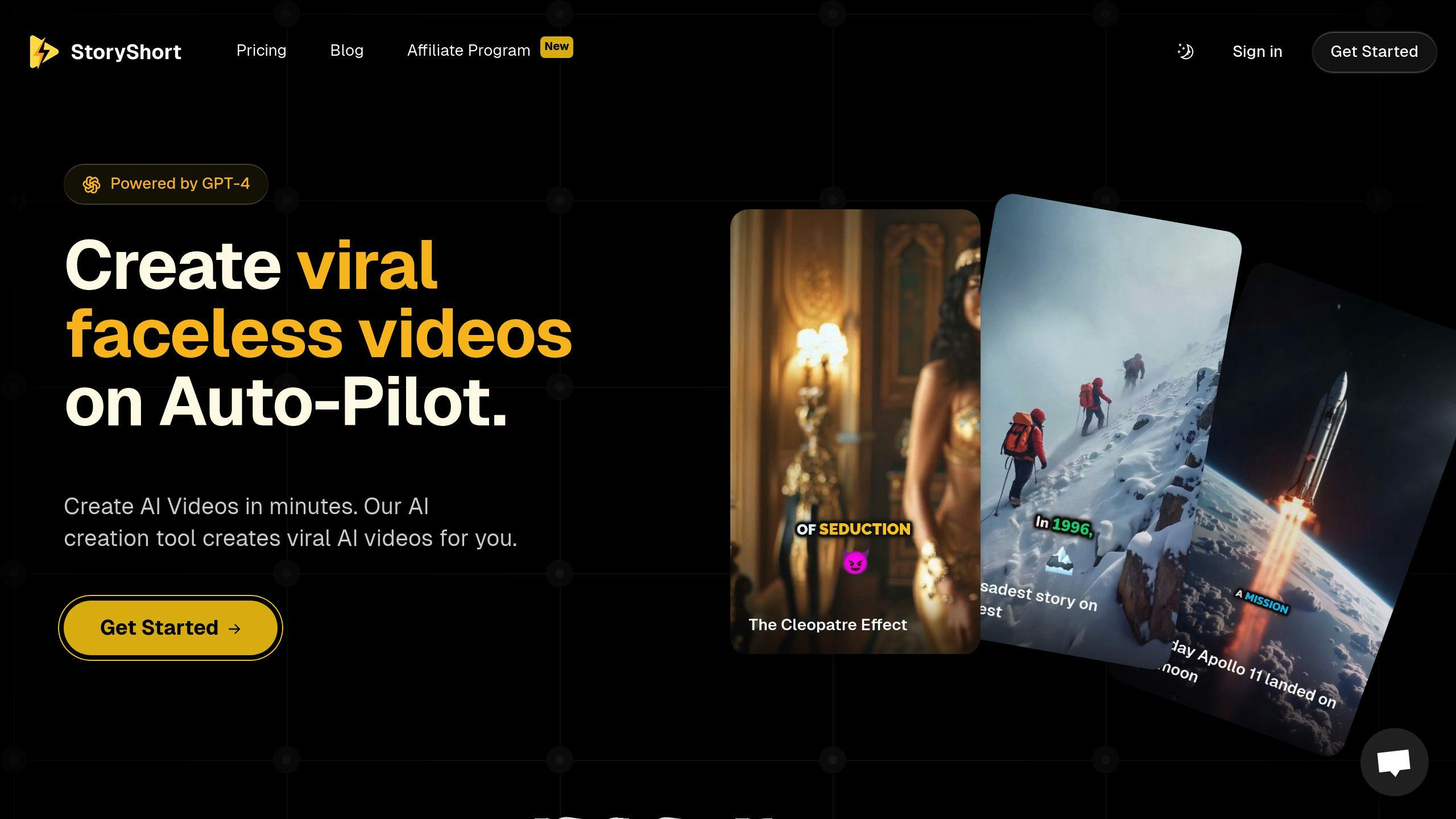
StoryShort AI is a standout option for creating TikTok and YouTube Shorts, offering flexible plans starting at $19/month for 5 videos and scaling up to $69/month for 60 videos with the Growth plan.
Here’s what it offers:
| Feature | Purpose |
|---|---|
| AI Script Generation | Automates the creation of video content |
| Image-to-Video | Enables video creation without recording |
| Professional Voiceovers | Provides high-quality audio using ElevenLabs |
| Auto-publishing | Simplifies social media distribution |
The auto-publishing feature is especially useful for seamlessly sharing content on TikTok and YouTube Shorts, allowing you to spend more time refining your video strategy.
Tips for Short-Form Video Success
Making the most of AI tools means combining them with a solid strategy. Here’s how to create engaging short-form videos:
Content Optimization
- Grab attention with a catchy hook and key details in the first 3 seconds.
- Stick to one clear topic per video.
- Use AI-generated scripts to keep viewers engaged.
Technical Enhancement
- Leverage AI-powered analytics and voiceover tools to boost audience interaction.
- Add customizable captions to expand your reach.
- Experiment with AI-generated visuals while maintaining consistent branding.
"AI video generators have 3 completely different use cases: assembling and repurposing videos, creating a new sequence from scratch, and generating AI avatars" [5].
Free tools are great for testing out content ideas, while paid tools offer deeper insights and advanced features for better targeting. The goal is to use AI to support your creativity, not replace your strategic input.
Comparing Free and Paid AI Tools
Comparison Table: Features of Free vs. Paid Tools
| Feature Category | Free AI Tools | Paid AI Tools |
|---|---|---|
| Video Creation | Basic editing, few templates | Advanced editing, custom templates, AI insights |
| Processing Speed | Slower speeds, queues | Faster speeds, priority rendering |
| Support Options | Community forums, basic guides | Professional support, dedicated account managers |
| Data Handling | Limited length and exports | Scalable processing, bulk video creation |
| Integration | Basic platform connections | Advanced APIs, multi-platform integration |
| Analytics | Basic metrics | Detailed analysis, AI-driven insights |
Now that we’ve outlined the key differences, let’s look at how to pick the right tool for your needs.
How to Decide Which Tool Is Right for You
Here’s a straightforward way to figure out which AI tool fits your video creation needs:
Budget Considerations
If you’re just starting out or experimenting, free tools can help you get a feel for AI-powered video creation. For more advanced features, paid tools like Synthesia (starting at $18/month) or Crayo.ai ($19/month for 40 minutes of export) provide greater functionality and flexibility [3].
Technical Requirements
Paid tools are better suited for complex projects, offering features like professional voiceovers, custom branding, advanced editing, and higher-quality output.
Scale and Growth
If you create videos occasionally, free tools are a good fit. However, for frequent or large-scale production, paid tools offer better efficiency and long-term cost-effectiveness.
"AI video generators have completely different use cases: assembling and repurposing videos, creating a new sequence from scratch, and generating AI avatars" [5].
Support and Resources
Free tools often rely on community forums and basic guides for troubleshooting. Paid tools, on the other hand, include professional support, training resources, and even dedicated account managers for a smoother experience.
Up next, we’ll share practical tips to help you make the most of your chosen AI tools.
Choosing the Right AI Video Tool for Your Needs
Deciding between free and paid AI tools for video creation can feel overwhelming, but it doesn’t have to be. The best choice depends on your goals, technical needs, and budget.
For Beginners and Those Exploring
Free tools, like Simplified, are a great starting point. They let you test the waters of video creation without any financial commitment [1].
For Professionals
If you're focused on producing high-quality videos, investing in paid tools can be worth it. Platforms like Azure AI Video Indexer and Google Cloud Video Intelligence offer advanced features that can boost both productivity and output quality [4].
Balancing Cost and Features
When comparing tools, think about how their capabilities align with your video goals. While free tools are tempting, paid options often provide long-term benefits, such as:
- Better Performance: More advanced video creation and processing features
- Dedicated Support: Access to professional help and detailed guides
- Room to Grow: Tools designed to handle complex or large-scale projects
How to Decide
Start with free tools to understand your basic needs. Once you’re ready for more advanced features, consider upgrading to paid options, like Synthesia, which starts at $18/month [3].
As AI video tools continue to improve, keep an eye on new features and advancements. Be prepared to adapt your choices as your needs and available technologies evolve.
FAQs
Here are some answers to common questions about AI tools to help fine-tune your video creation approach.
Which free AI tool is the best?
If you're just starting, there are free tools like Simplified that offer basic video creation features. Keep in mind, though, that free options often have limitations, especially for more advanced video projects.
What should I focus on when comparing free and paid tools?
When deciding between free and paid tools, think about:
- The quality and resolution of the videos you need
- Limits on exports or usage
- Branding customization options
- Availability of technical support
- Whether the tool integrates well with your current workflow
How can I get the most out of free AI tools?
Set clear goals for your project and match them with the features of free tools to avoid hitting roadblocks. Use limited export minutes wisely by creating short, impactful videos for platforms like TikTok or YouTube Shorts. For example, Synthesia’s free plan lets you test the platform before deciding on a paid subscription [3].
When is it time to upgrade to a paid AI tool?
Think about upgrading if you regularly hit the export limits of free plans, need advanced features for professional or business use, require higher-quality outputs, or want priority support for tight deadlines. Plans like Crayo.ai’s $19/month option for 40 export minutes can be a good fit for frequent creators [3].
What kind of support and resources are available?
Free tools often rely on community forums for help, whereas paid tools typically provide professional support, tutorials, and updates to make the process smoother.
How do I assess the performance of an AI tool?
Look at factors like processing speed, output quality, integration options, export formats, and customization features to see if the tool meets your needs.
