Fixing Aspect Ratio Issues in TikTok and Shorts Videos
Fixing Aspect Ratio Issues in TikTok and Shorts Videos
Want your TikTok and YouTube Shorts videos to stand out? The key is using the right 9:16 aspect ratio (1080x1920 resolution). This ensures your content fills the screen, avoids black bars or distortion, and grabs attention on mobile devices.
Here’s how to fix common issues and create polished videos:
- Black Bars or Cropping? Use tools like CapCut or Filmora to apply the 9:16 preset and center key visuals.
- Stretching Problems? Lock the aspect ratio and add creative backgrounds instead of stretching.
- Quick Fixes? AI tools like StoryShort AI can auto-format videos, smartly crop, and batch-process content.
Pro Tip: Always shoot vertically, keep subjects centered, and leave a small margin to prevent accidental cropping during uploads.
Start with the right format, or use these simple fixes to optimize your videos for TikTok and Shorts. Proper aspect ratios = better engagement.
Aspect Ratios for TikTok and Shorts: What You Need to Know
What Are Aspect Ratios and Why Do They Matter?
Aspect ratio refers to the relationship between a video's width and height. It plays a key role in ensuring your videos look right and grab attention on platforms like TikTok and YouTube Shorts, which are built for mobile users. For TikTok and Shorts, a 9:16 vertical ratio (1080x1920) is the standard. In contrast, 1:1 square (1080x1080) works well for Instagram Feeds, and 16:9 landscape (1920x1080) is the go-to for traditional YouTube videos.
TikTok and Shorts Aspect Ratio Requirements
TikTok and YouTube Shorts focus on vertical viewing, requiring a 9:16 aspect ratio with a resolution of 1080x1920 pixels [2][3]. This setup uses the full screen on mobile devices, where most content is consumed.
The vertical format isn’t just about technical specs - it aligns with how people naturally hold their phones. To make the most of it:
- Shoot vertically from the start to avoid cropping or losing quality.
- Stick to 1080x1920 resolution to maintain sharp visuals and avoid pixelation.
Editing tools like Wondershare Filmora and CapCut can help you format your videos correctly [1][4]. Starting with the right dimensions saves time and ensures your content looks polished.
Next, let’s tackle some common aspect ratio challenges and how to fix them.
How to Fix Common Aspect Ratio Problems
Fixing Black Bars and Cropping Issues
Black bars and cropping can show up when horizontal videos are uploaded to platforms like TikTok. To fix this, use editing tools such as Clipchamp or Wondershare Filmora. Apply the 9:16 aspect ratio preset and make sure key elements are positioned within the frame. If your video has a central subject, try using the 'smart crop' feature in your editing software - this automatically centers and frames the main focus for you.
Avoiding Stretching and Distortion
Stretching happens when videos are resized incorrectly. To prevent this, turn on the 'lock aspect ratio' option and choose 'fit to frame' instead of 'stretch to fill.' If you're working with horizontal videos, fill the vertical space with creative backgrounds or blurred edges rather than stretching the video. Always start with high-resolution footage to maintain quality.
Adjusting Videos for TikTok and Shorts
When formatting videos for platforms like TikTok or YouTube Shorts, use these settings:
| Setting | Specification | Purpose |
|---|---|---|
| Aspect Ratio | 9:16 | Full-screen vertical display |
| Resolution | 1080x1920 pixels | High-quality visuals |
| Frame Rate | 30-60 fps | Smooth playback |
Most editing software offers platform-specific presets to handle these settings automatically. To avoid accidental cropping during platform processing, leave a small margin - about 5% - on each side of the frame. This ensures critical elements like text or logos stay visible.
If manual adjustments feel time-consuming, AI tools can help streamline these tasks, saving you time while keeping your content polished and ready to perform on platforms like TikTok and YouTube Shorts.
How to Resize Videos Vertically with CapCut? (Aspect Ratio: 9:16)
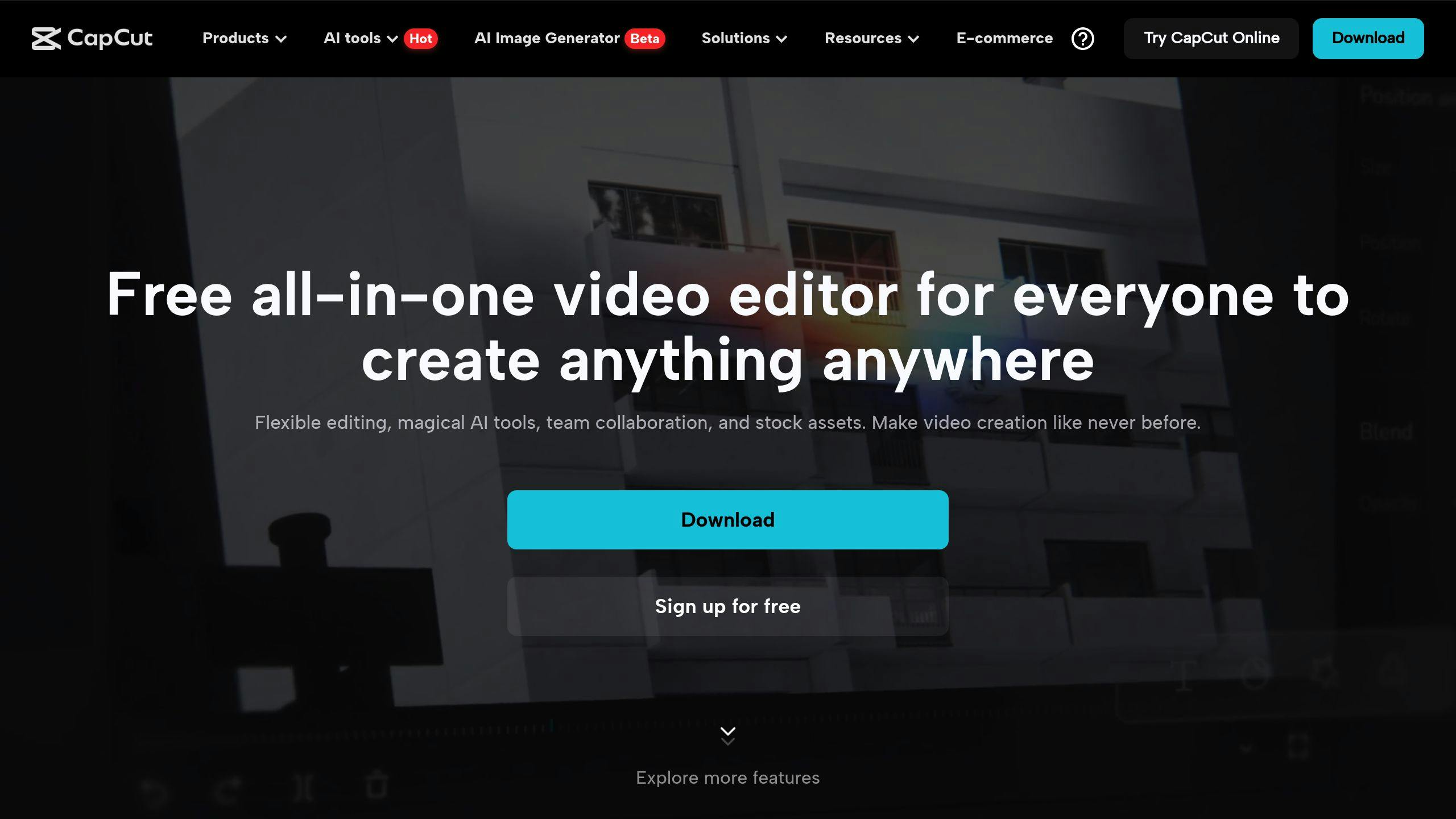
Using AI Tools to Adjust Aspect Ratios
AI tools have made it much easier for creators to fix aspect ratio issues in short-form videos, ensuring content looks polished and fits platform requirements.
StoryShort AI: Simplifying Video Formatting
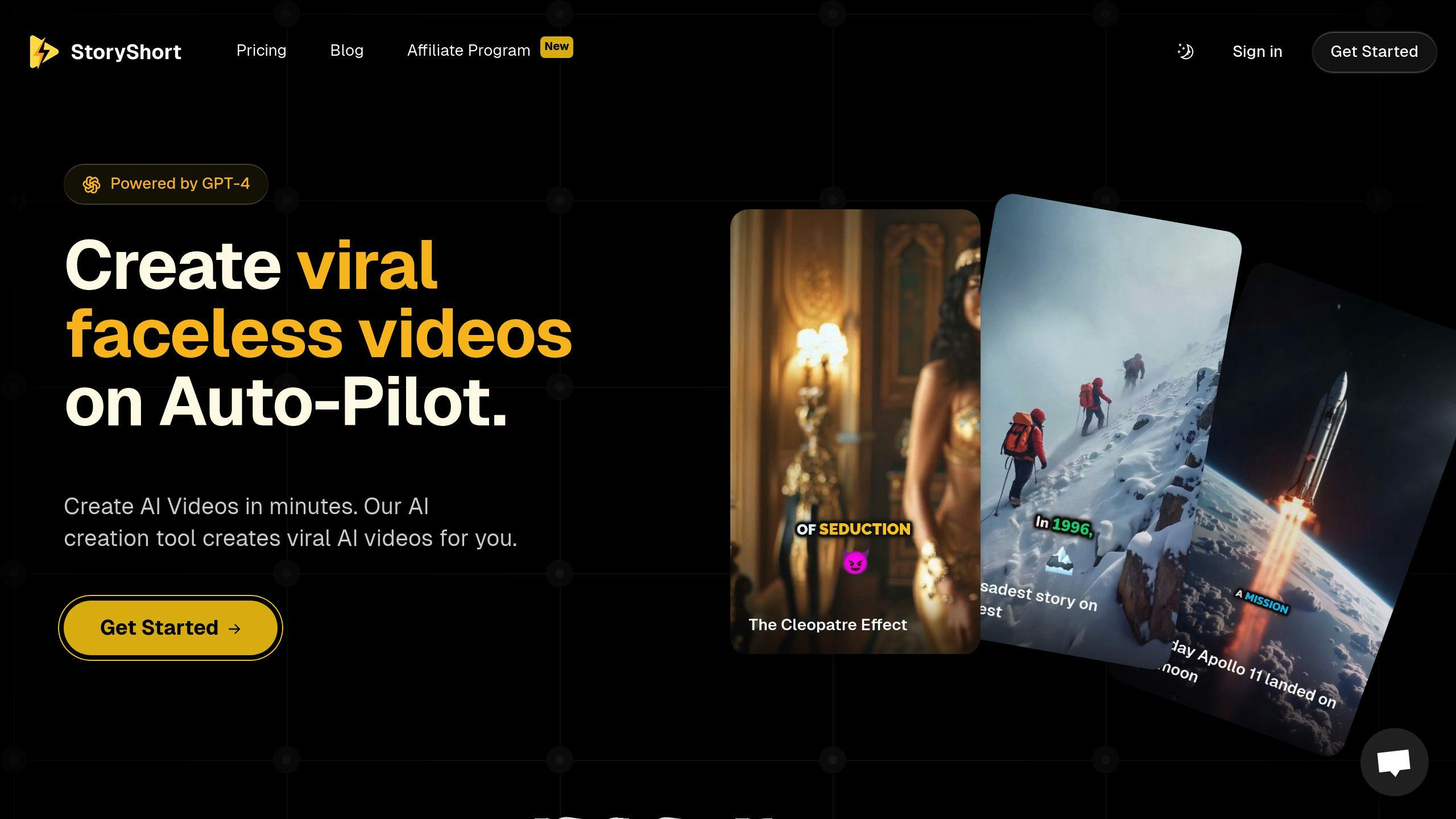
StoryShort AI is a tool designed to help creators deal with aspect ratio challenges, especially for platforms like TikTok and YouTube Shorts. It automates video formatting with features such as:
| Feature | What It Does |
|---|---|
| Auto-formatting and smart cropping | Adjusts videos to 9:16 while keeping key visuals intact |
| Platform-specific templates | Pre-made formats tailored for TikTok and Shorts |
| Batch processing | Converts multiple videos at once |
With these automated features, creators can spend more time focusing on their content rather than worrying about technical details. StoryShort AI also offers pricing plans to cater to different production needs.
How AI Tools Streamline Video Adjustments
AI tools take the guesswork out of video formatting by analyzing and adjusting videos automatically. Here's how they simplify the process:
- Detect and frame key subjects without needing manual input.
- Maintain video quality during aspect ratio changes.
- Optimize videos specifically for platforms like TikTok or YouTube Shorts.
For example, when converting horizontal videos into vertical ones, AI tools can smartly identify and focus on the main subject, delivering professional results without extra editing. Many platforms also bundle features like voiceovers, captions, and background music, helping creators save time while keeping their content polished.
Of course, starting with the right video format can help avoid these issues altogether, but AI tools are a solid backup when adjustments are needed.
Tips to Avoid Aspect Ratio Problems
Starting with the right format for TikTok and YouTube Shorts can save you time and ensure your videos look great.
Start with Vertical Video Formats
Recording vertically from the beginning ensures your videos fit the 9:16 format used by TikTok and Shorts [1]. Turn on grid lines to help position your subject properly. Keep your subject centered, leave enough headroom, and make sure important details aren’t cut off at the edges.
| Recording Tips | Why It Matters |
|---|---|
| Turn on grid lines | Helps with precise framing |
| Center the subject | Avoids cropping issues |
| Use 9:16 aspect ratio | Matches platform requirements |
| Record in portrait mode | Optimized for mobile screens |
Use Pre-Set Templates and Tools
Video tools with pre-configured vertical templates can simplify the editing process and help you meet platform standards [2].
Look for tools that offer features like:
- Platform-specific presets: Templates designed for TikTok and Shorts
- Smart composition guides: Visual aids for better element placement
- Auto-formatting options: Automatically adjusts content to the correct ratios
For a hands-off approach, tools like StoryShort AI can handle these technical adjustments for you.
Before recording, double-check these essentials:
- Set your camera to vertical orientation
- Use a resolution of 1080x1920
- Keep the subject centered with enough spacing
- Make sure the background aligns with vertical limits
These steps will help you avoid formatting problems and improve your video’s performance [3]. By planning ahead, you can skip unnecessary edits and focus on creating engaging content.
Conclusion: Achieve More with Proper Aspect Ratios
Using the right strategies and tools, creators can tackle aspect ratio issues and deliver polished, attention-grabbing videos.
The 9:16 vertical format is a must for platforms like TikTok and YouTube Shorts, providing the immersive experience audiences now expect. On the flip side, incorrect aspect ratios - like stretched visuals or black bars - can drive viewers away. Latte Social highlights this point:
"Optimizing your videos for TikTok's vertical format is the key to unlocking maximum viewership and engagement" [1].
| Advantages of Correct Aspect Ratios | Impact |
|---|---|
| Full-screen visuals | Stronger viewer impact |
| Polished look | Builds trust with the audience |
| Better algorithm alignment | Improved content reach |
| Mobile-friendly design | Higher engagement levels |
AI tools make it easier than ever to get aspect ratios right. Platforms like StoryShort AI help creators adjust video formatting with ease, letting them focus on crafting compelling stories instead of wrestling with technical details.
Starting with the proper resolution and using the right tools ensures your videos meet platform standards from the start. Nailing aspect ratios is a straightforward way to enhance your short-form content and stand out on crowded platforms like TikTok and YouTube Shorts.
FAQs
Is YouTube Shorts 9 by 16?
Yes, YouTube Shorts uses the 9:16 vertical format, which is designed for mobile screens and aligns with TikTok's style. Formats like square (1:1) or landscape (16:9) don’t qualify as Shorts, which can limit their visibility and reduce engagement.
To make sure your videos meet YouTube's criteria and stand out, stick to the 9:16 aspect ratio. This format delivers the full-screen experience mobile viewers expect from short-form videos, helping you connect better with your audience.
