Best Practices for YouTube Caption Accessibility
Best Practices for YouTube Caption Accessibility
Captions are essential for making YouTube videos accessible and reaching a wider audience. They improve understanding, enhance search visibility, and make content usable for people in various situations. Here's what you need to know:
- Why Captions Matter: They help deaf and hard-of-hearing viewers, non-native speakers, and anyone watching in noisy or silent environments. Captions also boost SEO and engagement.
- Key Practices:
- Ensure accuracy by transcribing spoken words, sound effects, and speaker changes.
- Keep captions synced with audio for smooth viewing.
- Use readable formats like sans-serif fonts, proper contrast, and short line lengths.
- Tools: While YouTube auto-captions are a starting point, manual editing or third-party tools like StoryShort AI ensure better results.
- Additional Features: Consider adding audio descriptions for visually impaired users and providing transcripts for better accessibility.
Captions aren't just helpful - they're necessary for creating inclusive, engaging content.
Captions In YouTube & ADA Compliance
Best Practices for Accessible YouTube Captions
Creating accessible captions means paying close attention to details and following established guidelines. Here's a guide to help you make your YouTube captions more user-friendly and effective.
Ensure Caption Accuracy
Accurate captions are a must for accessibility. Auto-generated captions alone don't meet ADA compliance [3]. To ensure precision, your captions should include:
| Audio Element | What to Include |
|---|---|
| Spoken Words | Exact transcription of dialogue |
| Sound Effects | Descriptions in brackets (e.g., [door slams]) |
| Background Music | Notation like ♪ or [music] |
| Speaker Changes | Clearly marked using ">> SPEAKER NAME:" |
For videos with multiple speakers, consistently use the same identifier for each person. This avoids confusion and keeps the captions clear.
Sync Captions with Audio
Timing is essential for captions to be effective. They should appear on screen in sync with the audio, allowing viewers to follow without delays. To achieve this:
- Keep captions visible for 1-7 seconds, depending on how long the speech lasts.
- Align captions with natural pauses and speaker changes.
- Add brief pauses between segments to enhance readability.
YouTube's editor is a helpful tool for achieving precise, frame-level timing.
Improve Caption Readability
Making captions easy to read is just as important as making them accurate. Follow these guidelines to improve readability:
| Readability Factor | Recommendation |
|---|---|
| Font & Size | Use sans-serif fonts (e.g., Arial, 22px minimum) |
| Color Contrast | White text with a black outline or background |
| Line Length | Limit to 32 characters per line, breaking at natural pauses |
Split long sentences into shorter phrases and use proper punctuation and capitalization for clarity [1].
Tools like StoryShort AI can assist in automating the captioning process while following these best practices. By combining attention to detail with the right tools, you can create captions that are inclusive and easy to follow.
Tools and Techniques for YouTube Captioning
Creating captions that are clear and accessible requires the right tools and careful attention to detail. By combining technology with human review, creators can make sure their captions meet the needs of a wide range of viewers.
Using YouTube's Auto-Captions
YouTube's auto-captioning feature is a quick way to generate captions, but it’s far from perfect. These auto-generated captions can have an error rate of up to 50% [3]. Common problems include incorrect speech interpretation, missing words, and poorly synced timing.
Here’s how to make the most of YouTube's auto-captioning tool:
| Step | Action | Why It Matters |
|---|---|---|
| Generate | Turn on auto-captions after uploading your video | Provides a basic starting point for captions |
| Review & Edit | Check for errors, fix timing, and format text | Ensures captions are accurate and easy to follow |
| Format | Add punctuation and speaker labels | Improves readability for viewers |
Although YouTube’s auto-captions can save time, they often require significant editing. For better results, many creators turn to third-party tools.
Third-Party Captioning Tools
There are many tools available that go beyond what YouTube offers. These tools often use advanced speech recognition, automatic syncing, and formatting options to simplify the process. For example, StoryShort AI combines AI-driven script generation with flexible captioning features, making it easier to align captions with your content while cutting down on manual edits.
Even with these tools, reviewing and refining captions is a critical final step.
Reviewing and Editing Captions
"UC Berkeley highlights that 'auto-generated captions require manual review to ensure accessibility.'" [3]
When editing captions, pay attention to these key areas:
| Focus Area | What to Check |
|---|---|
| Accuracy & Spelling | Verify that spoken words are transcribed correctly, especially technical terms |
| Timing | Ensure captions align naturally with speech |
| Formatting | Use consistent speaker labels and punctuation |
YouTube’s caption editor allows for precise frame-level adjustments, helping creators sync captions perfectly with audio. While technology can streamline the process, human review is essential to meet accessibility standards and provide a better experience for all viewers.
Additional Accessibility Features
Adding Audio Descriptions
Audio descriptions help visually impaired viewers by explaining important on-screen visuals during natural pauses. According to the World Health Organization, around 285 million people globally have visual impairments.
| Audio Description Element | Best Practice | Example |
|---|---|---|
| Timing & Content | Use natural pauses to describe key visuals like actions, setting changes, or on-screen text | Mention scene changes between lines of dialogue |
| Delivery | Maintain a clear, neutral tone | Use concise, descriptive phrases without adding personal interpretation |
"Audio descriptions allow visually impaired viewers to fully engage with video content." - Dr. Axel Leblois, President and Executive Director, G3ict [1]
Research by 3Play Media shows that 45% of viewers with disabilities rely on audio descriptions. While captions address text-based accessibility, audio descriptions specifically meet the needs of visually impaired users, offering a more inclusive experience.
Providing Transcripts
The BBC sets an example by offering downloadable transcripts for all video content, improving accessibility and user convenience.
| Feature | Requirement | Benefit |
|---|---|---|
| Format | Provide as downloadable PDFs or Word documents | Accessible across various devices |
| Structure | Include speaker labels and timestamps | Makes navigation easier |
| Content | Add sound effects and music cues | Gives full context for readers |
The Described and Captioned Media Program (DCMP) suggests the following for effective transcripts:
- Clearly label all speakers
- Include background sounds
- Add timestamps for better navigation
- Maintain consistent formatting
For professional standards, the Web Content Accessibility Guidelines (WCAG) 2.1 outlines requirements for both audio descriptions and transcripts, ensuring your content is accessible to a wider audience.
Conclusion: Creating Inclusive Video Content
Why Caption Accessibility Matters
Captions are more than just text on a screen - they're a key part of making videos accessible to everyone. Research shows that captioned videos drive 40% more interaction than those without captions [3]. Plus, with 85% of Facebook videos watched without sound [2], captions aren't just helpful - they're practically essential.
| Accessibility Feature | Benefits for Viewers | Advantages for Creators |
|---|---|---|
| Accurate Captions | Better understanding for all viewers | Boosts engagement by 40% |
| Synchronized Timing | Smoother viewing experience | Increases video views by 20% |
| Extra Features (Audio Descriptions, Transcripts) | Covers a wider range of needs | Improves audience retention by 15% |
"Accessibility is not a feature, it's a requirement", says Lainey Feingold, a leading Disability Rights Lawyer [4].
Simplifying Captioning with Tools Like StoryShort AI
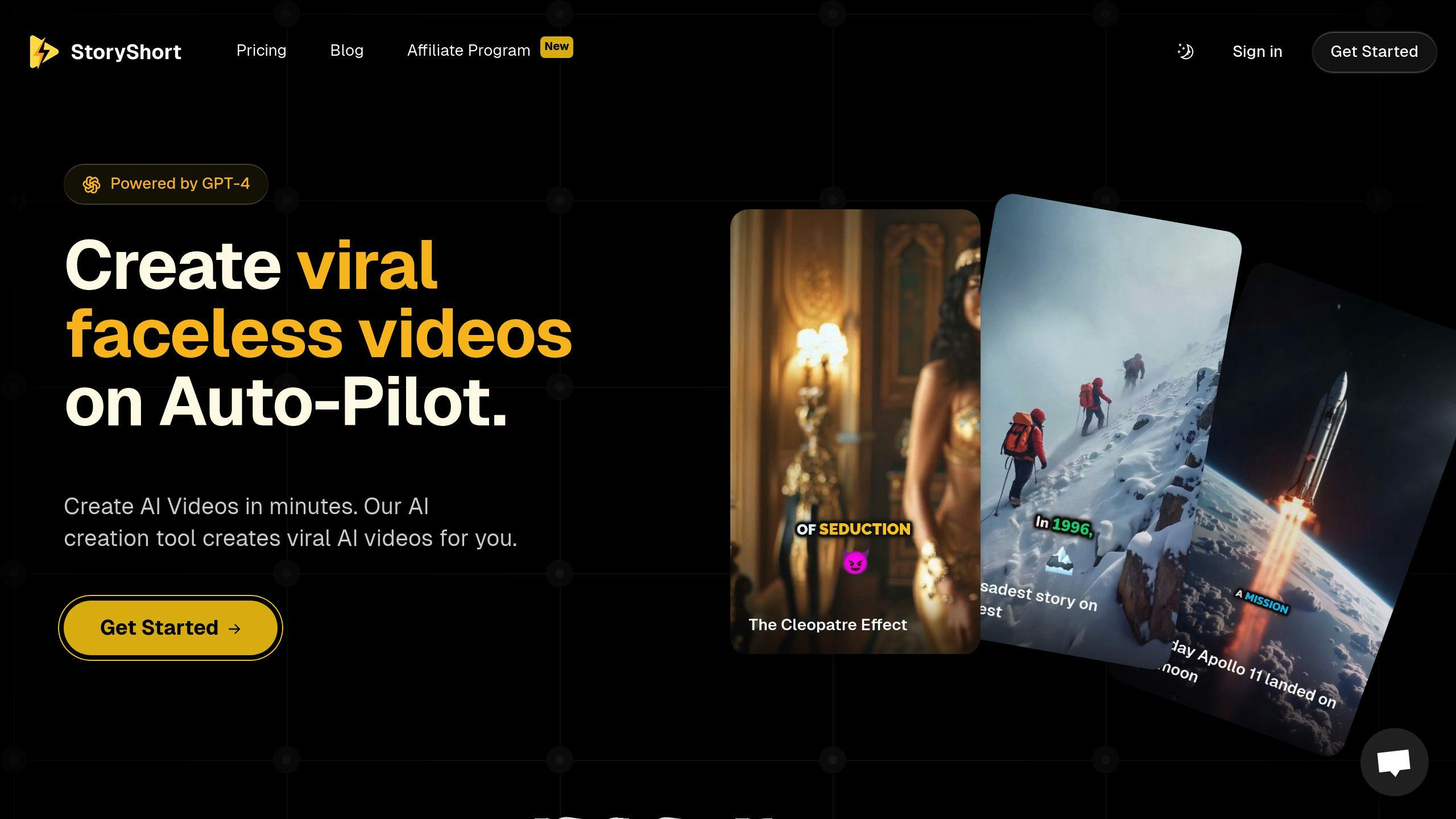
Adding captions doesn't have to be complicated. Tools like StoryShort AI streamline the process, combining features like script generation, video editing, and customizable captions into one platform. These tools make it easier to integrate accessibility into your workflow from the start, rather than treating it as an afterthought.
"Captions are not just for people who are deaf or hard of hearing - they’re for anyone watching in a noisy space or trying to avoid disturbing others" [5].
On top of improving viewer experience and engagement, captions are often legally required under the ADA for many businesses and organizations [7]. By using effective captioning strategies and tools, creators can meet these legal standards while reaching a broader audience in today’s digital-first world.
FAQs
Are automatic captions ADA compliant?
No, automatic captions alone do not meet ADA compliance. Section 508 standards require captions to be both accurate and accessible, which auto-captions cannot guarantee without human intervention. For example, YouTube's auto-captions, though convenient, typically achieve only 70-80% accuracy. Several factors can impact this accuracy:
| Factor | Impact on Auto-Caption Accuracy |
|---|---|
| Audio Quality | Poor audio can lower accuracy by up to 40% |
| Speaker's Accent | Non-native accents may cause 25-35% more errors |
| Background Noise | Reduces accuracy by 30-45% |
| Technical Terms | Often misinterpreted, causing 20-30% error rate |
To create ADA-compliant captions, follow these steps:
- Use auto-captions as a starting point.
- Edit captions for accuracy, timing, and readability.
- For important content, consider professional services like Rev.com or 3Play Media.
According to the Disability Rights Education and Defense Fund, 71% of viewers identify inaccurate captions as a major barrier to video accessibility. While auto-captions can be a helpful first step, incorporating human review and professional tools ensures your captions meet accessibility standards, making your content inclusive for all audiences.
