Best Practices for AI Captioning on TikTok
Best Practices for AI Captioning on TikTok
AI captions on TikTok make videos more accessible and engaging by transcribing speech into text. They help creators reach more viewers, including those who are deaf, hard of hearing, or in sound-sensitive situations. To maximize their impact:
- Keep captions short and clear: Use simple language and break up long sentences.
- Sync captions with video timing: Ensure text aligns perfectly with speech.
- Use high-contrast text: Choose colors and fonts that are easy to read.
- Add relevant hashtags and keywords: Boost discoverability by including trending and niche-specific tags.
- Include a call-to-action (CTA): Encourage viewers to interact with your content.
TikTok’s built-in captioning tools are easy to use, but third-party solutions like StoryShort AI offer more customization for creators seeking advanced features. Whether you’re using TikTok’s tools or external platforms, effective captions improve accessibility and help connect with wider audiences.
How AI Captioning Works on TikTok
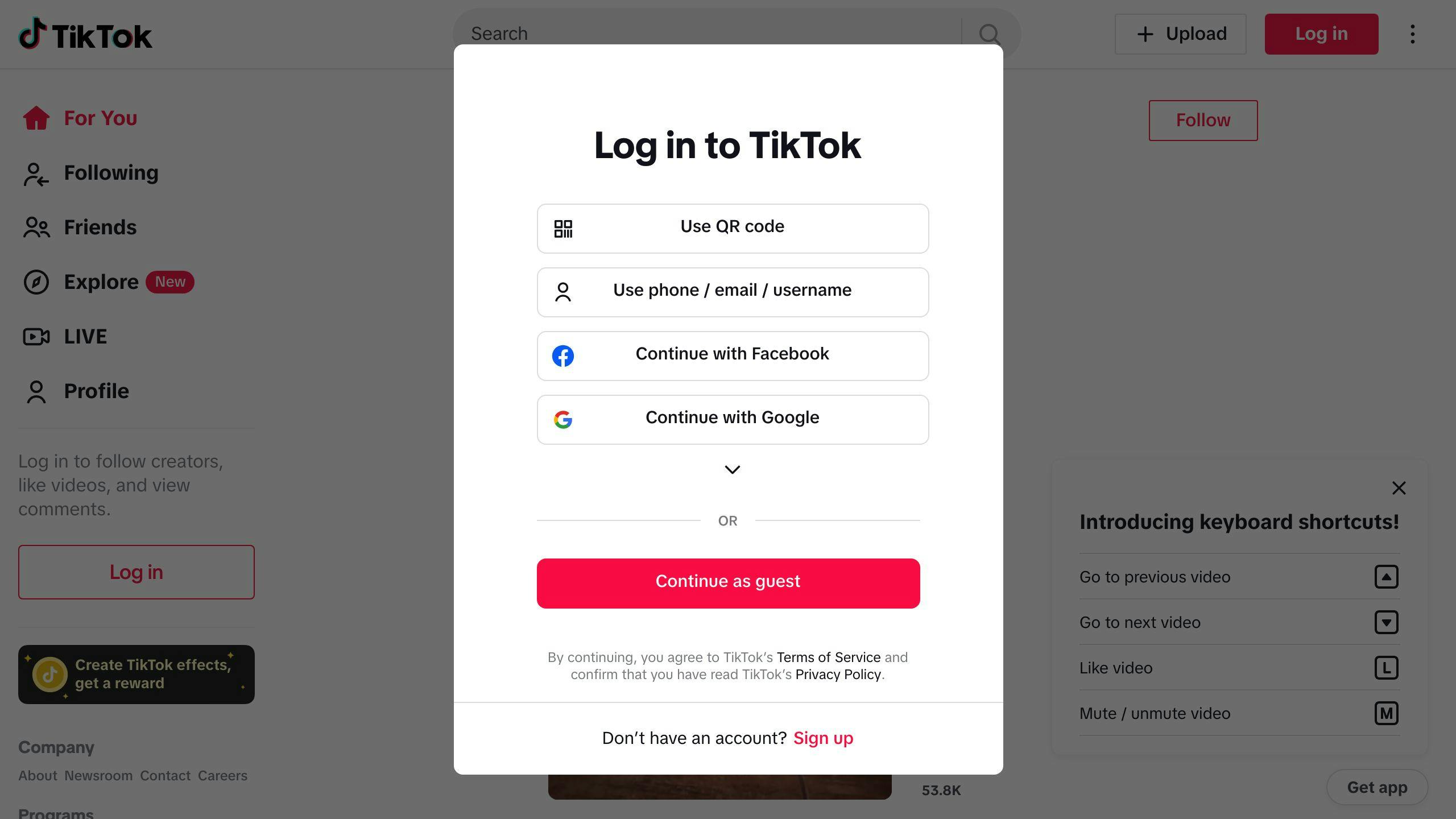
TikTok's AI Captioning Process
TikTok uses AI-powered speech recognition to transcribe audio into captions. At the moment, this feature supports American English and Japanese [2]. While these are the current options, TikTok plans to add more languages to cater to its global user base.
Creators can activate auto-captions during the editing phase. Once generated, they can review and edit the captions to fine-tune accuracy, adjust timing, and customize elements like style and placement.
This process not only simplifies caption creation but also enhances accessibility for a wide range of viewers.
Accessibility Advantages of AI Captions
Stephanie Hind, TikTok US Manager, highlights the importance of making everyone feel welcome:
"Inclusivity is important because when people feel included, they're more comfortable expressing themselves and engaging with their community." [2]
AI captions offer benefits that go beyond assisting the deaf and hard-of-hearing community. They improve the viewing experience for:
- Users in sound-sensitive situations
- Non-native speakers who find text helpful
- Individuals with auditory processing difficulties
- Viewers in noisy environments
TikTok also offers other accessibility features, like animated thumbnails and epilepsy warnings, to ensure the platform is usable for everyone [2]. By automating captions while allowing creators to make adjustments, TikTok balances ease of use with accuracy.
For creators, using these tools can expand their reach and show their dedication to making content accessible, helping them connect more deeply with their audience.
Best Practices for AI-Generated Captions
Use Short and Clear Captions
To make AI-generated captions work effectively, focus on keeping them short and easy to understand. Research from Predis.ai highlights that concise captions that match your video's tone are key to holding viewer attention [3].
Tips to keep in mind:
- Stick to one idea per caption and use simple, everyday words.
- Break up long sentences and match the caption's tone to the video's mood.
Sync Captions with Video
Accurate timing is everything when it comes to captions. Maestra.ai points out that syncing captions perfectly with speech creates a smoother experience for viewers [1]. If you're using TikTok's auto-caption tool, take a moment to adjust the timing of each caption to ensure it aligns seamlessly with the video.
Choose High-Contrast Text and Readable Fonts
Your captions should be easy to read, no matter the screen size or lighting. Pick text colors that contrast well with your video background. Here's a handy guide:
| Background Type | Recommended Text Color | Additional Tips |
|---|---|---|
| Dark scenes | White or yellow text | Add dark outlines for clarity |
| Light scenes | Black or dark blue text | Use a white outline for better visibility |
| Mixed lighting | White text | Add outlines or shadows to stand out |
Include Relevant Hashtags and Keywords
Adding hashtags and keywords to your captions can help your content reach a wider audience. Predis.ai suggests using a mix of trending and niche-specific hashtags to maximize reach while staying relevant [3]. Place important keywords naturally within the first few seconds of your captions to grab attention. This approach not only improves discoverability but also helps your content connect with diverse audiences.
Add Call-to-Actions
A strong call-to-action (CTA) can turn casual viewers into active participants. Instead of generic phrases, make your CTAs specific and tied to your content. For instance, if you're sharing a recipe, say, "Try this and share your results in the comments" rather than just "Like and follow." Specificity makes a big difference in engagement.
How to Add AI Generated Captions to your Videos
Using AI Tools for Caption Creation
TikTok now offers creators advanced AI tools to make their content more accessible and engaging. Here's a look at the platform's built-in features and third-party solutions that can simplify the captioning process.
TikTok's Captioning Features
TikTok's auto-captioning tool uses AI to convert audio into text. It currently supports American English and Japanese, with plans to add more languages [2]. Creators can customize captions by adjusting styles, colors, and placement to match their video's tone and timing.
While TikTok's native tools are helpful, some creators turn to third-party platforms for more advanced options and flexibility.
StoryShort AI: A Third-Party Captioning Tool
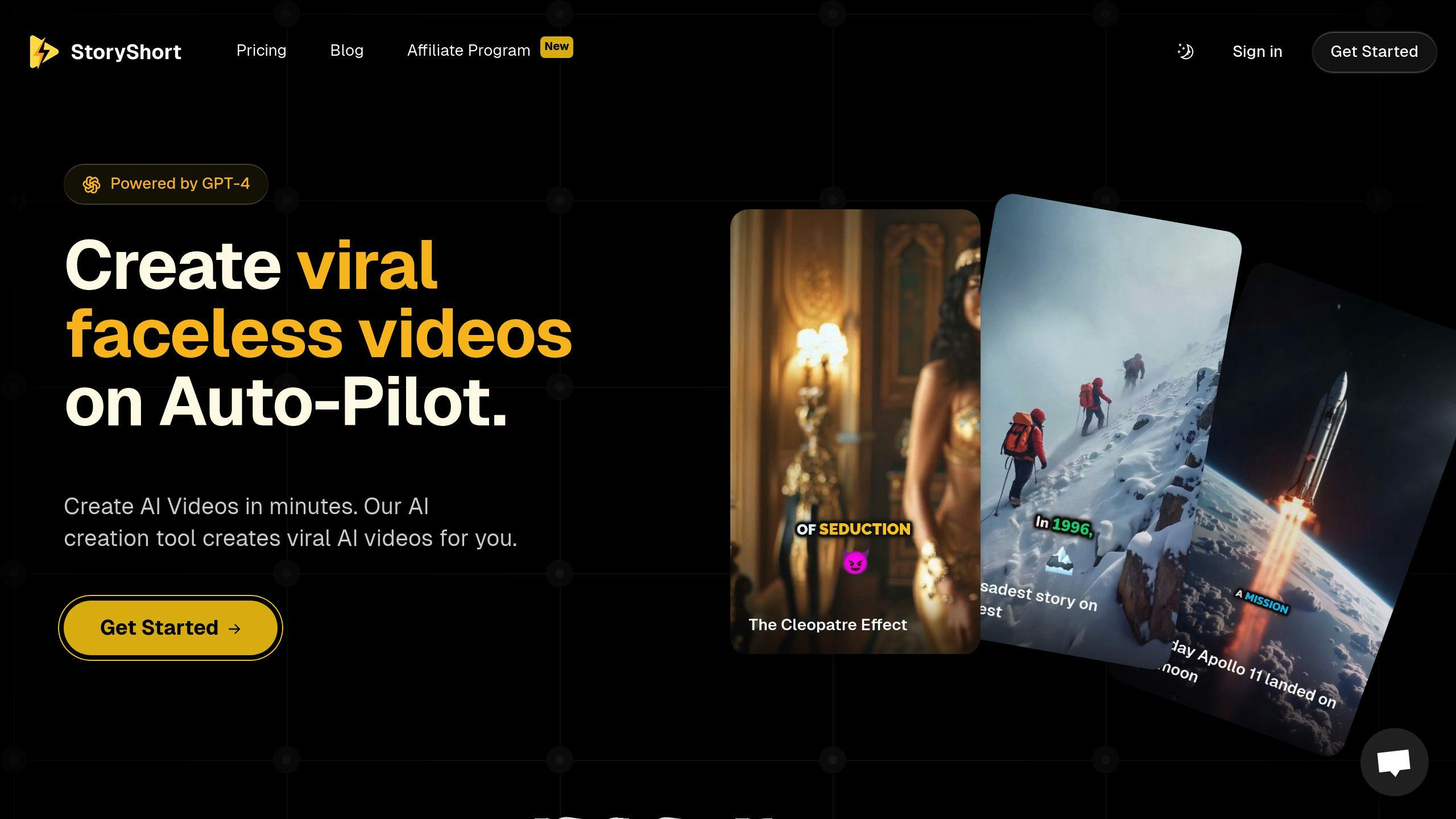
For creators wanting more control, tools like StoryShort AI offer enhanced features. This platform combines captioning with video editing tools, making it a go-to for polished, professional content.
StoryShort AI includes customizable caption styles that align with your brand, precise synchronization with voiceovers, and support for multiple formats. It also allows creators to optimize content for platforms like TikTok and YouTube Shorts. With adjustable text placement and design options, this tool ensures captions are clear and engaging for a variety of audiences.
Conclusion
AI-generated captions play a key role in making TikTok content more accessible and engaging. They help creators reach broader audiences, improve interaction, and ensure inclusivity. By using clear text, syncing captions properly, and incorporating effective calls-to-action (CTAs), creators can expand their content's impact while making it accessible to all viewers.
To get the best results, creators should balance accessibility with engagement. TikTok's built-in captioning tools provide a good starting point, but platforms like StoryShort AI offer more advanced features for those who want greater control over their content's presentation. These tools allow creators to maintain accessibility while keeping their branding consistent.
As video content continues to dominate social media, AI captions will become a must-have for reaching diverse audiences. By combining these tools with smart practices, creators can build inclusive communities and increase engagement, setting a higher bar for TikTok content. The focus should always be on using AI thoughtfully to create videos that connect with and welcome everyone.
