Best Free AI Background Generators 2025
Best Free AI Background Generators 2025
AI background generators save time and effort by automatically removing or replacing backgrounds in videos and images. These tools are perfect for creators on platforms like TikTok, YouTube Shorts, or e-commerce sites, offering features like one-click editing, customizable templates, and real-time previews. Here are the top free options for 2025:
- Erase.bg: Great for product photos with detailed edges; supports batch processing.
- InPixio: Handles fine details like hair or transparency; includes basic editing tools.
- Canva: Offers one-click removal, templates, and integration with design tools.
- Pixlr: User-friendly with strong AI for social media and marketing visuals.
- Background Burner: Ideal for e-commerce with clean, polished results.
- StoryShort AI: Tailored for video creators with customizable video backgrounds.
Quick Comparison Table:
| Tool | Best For | Key Features | Free Version Limits |
|---|---|---|---|
| Erase.bg | Product photography | Batch processing, edge handling | Unlimited removals |
| InPixio | Portrait editing | Fine detail processing | Basic tools only |
| Canva | Social media content | Templates, one-click removal | Limited credits |
| Pixlr | General use | Neural network-powered AI | Basic features |
| Background Burner | E-commerce images | Auto-detection, polished results | Limited processing |
| StoryShort AI | Video content | Video backgrounds, auto-publish | Video-specific only |
Choose the tool that best fits your needs, whether for quick edits, detailed images, or video production.
The Best Free AI Background Removers Compared
What Are AI Background Generators and How Do They Work?
AI background generators use advanced algorithms to analyze video scenes, identify subjects, and replace or edit backgrounds automatically. These tools can remove existing backdrops and create new ones based on templates or user input. This makes it easier for creators to produce professional-looking visuals for short-form content platforms.
Main Features of AI Background Generators
Modern AI background generators come with key features that simplify content creation:
- Smart Processing: These tools can detect subjects in a scene and deliver high-quality results by adjusting to different visual elements [1].
- Real-time Editing: Users can preview changes instantly and make adjustments on the spot, speeding up the editing process.
- Customization Options: Choose from pre-designed templates or create personalized backgrounds to match your creative vision [1][2].
Why AI Background Generators Are Useful for Creators
AI background generators streamline video production by automating tasks that used to take hours [2][3]. Here’s how they help:
| Benefit | How It Helps |
|---|---|
| Flexibility | Quickly swap backgrounds for different styles or themes |
| Consistency | Maintain a uniform look across multiple videos |
| Customization | Design backgrounds tailored to specific content |
| Accessibility | Achieve professional results without advanced editing skills |
That said, the quality of results may depend on certain factors:
- Scenes with tricky lighting
- Subjects with intricate edges or textures
- Overlapping objects in the frame [1]
To get the best outcomes, it's important to pick tools that align with your specific needs. Pay attention to the quality of the results, ease of use, and licensing terms, especially if you’re creating content for commercial purposes [1].
Now that you know how these tools work, let’s dive into the top free AI background generators available in 2025.
Best Free AI Background Generators in 2025
Erase.bg
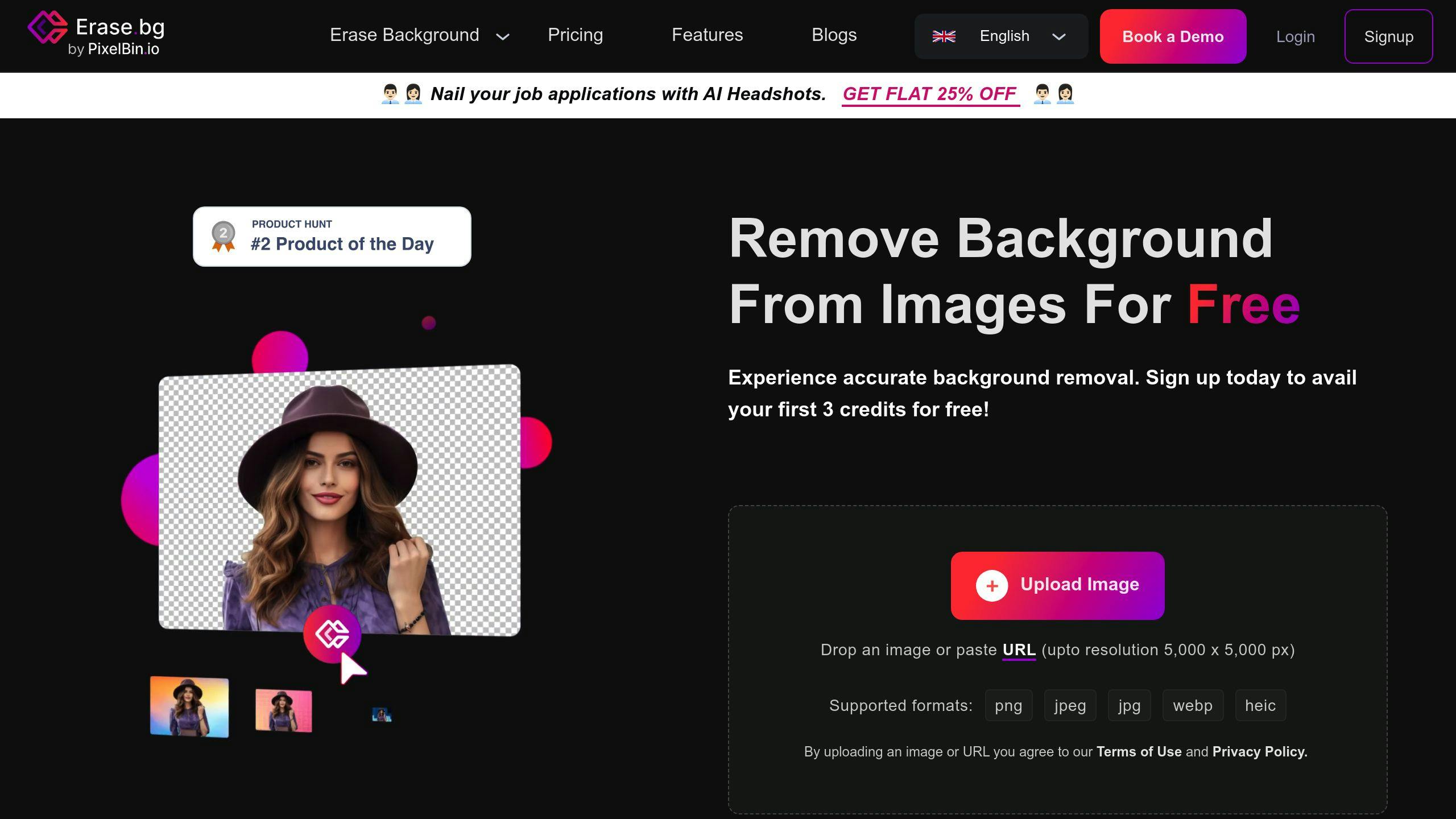
Erase.bg stands out for its ability to handle detailed edges and complex elements, making it perfect for product photos and social media visuals. It supports batch processing and offers downloads in PNG and JPEG formats.
InPixio
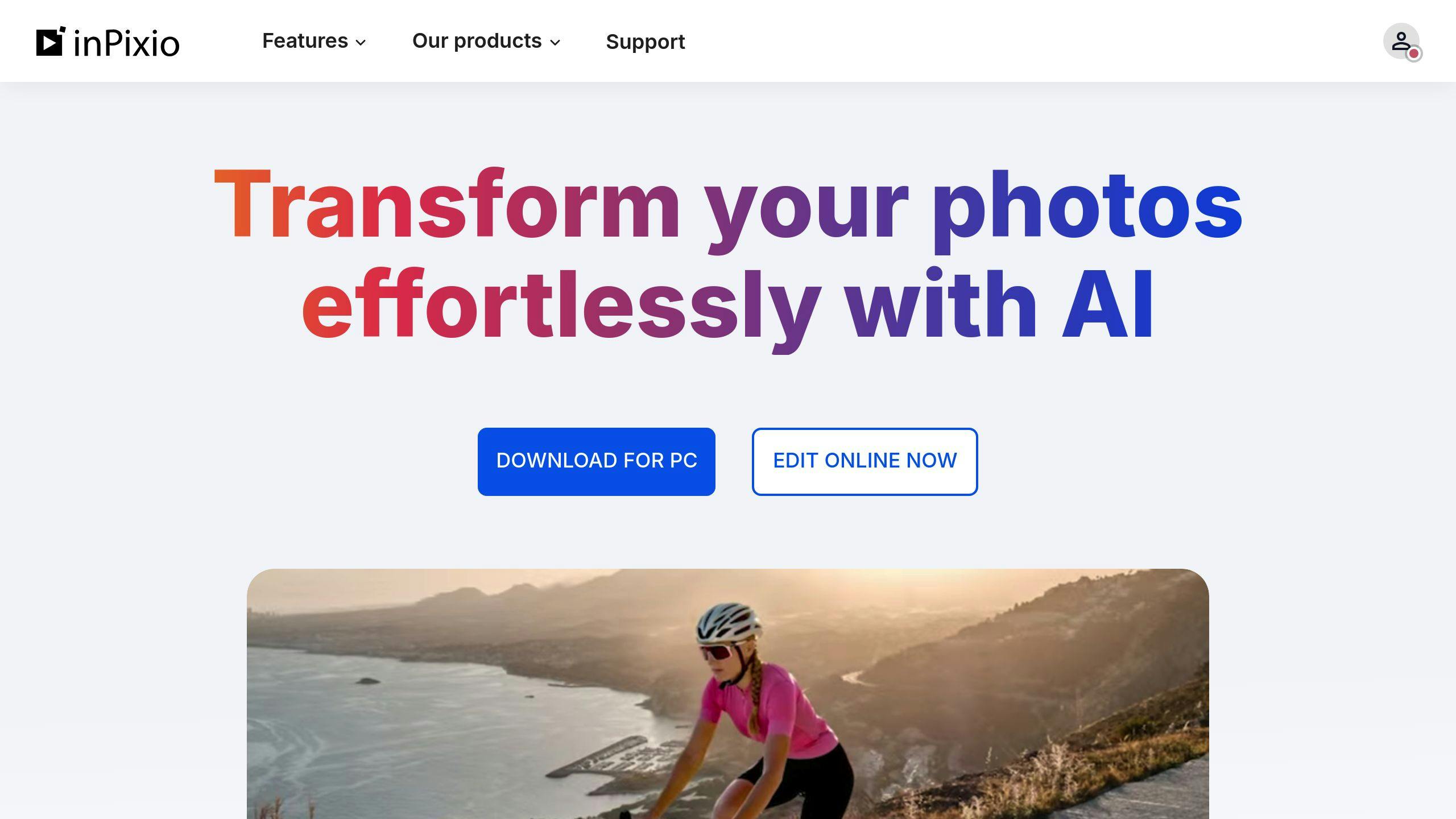
InPixio delivers high-quality background removal using advanced AI. It performs exceptionally well with images featuring fine details like hair or transparent objects. The free version includes basic editing tools to get you started.
Canva

Canva's AI background generator is integrated into its all-in-one design platform. Key features include:
| Feature | Benefit |
|---|---|
| One-click removal | Quickly removes backgrounds |
| Template library | Offers pre-designed background options |
| Precise subject detection | Ensures clean subject outlines |
| Design integration | Works directly with Canva's design tools |
Pixlr
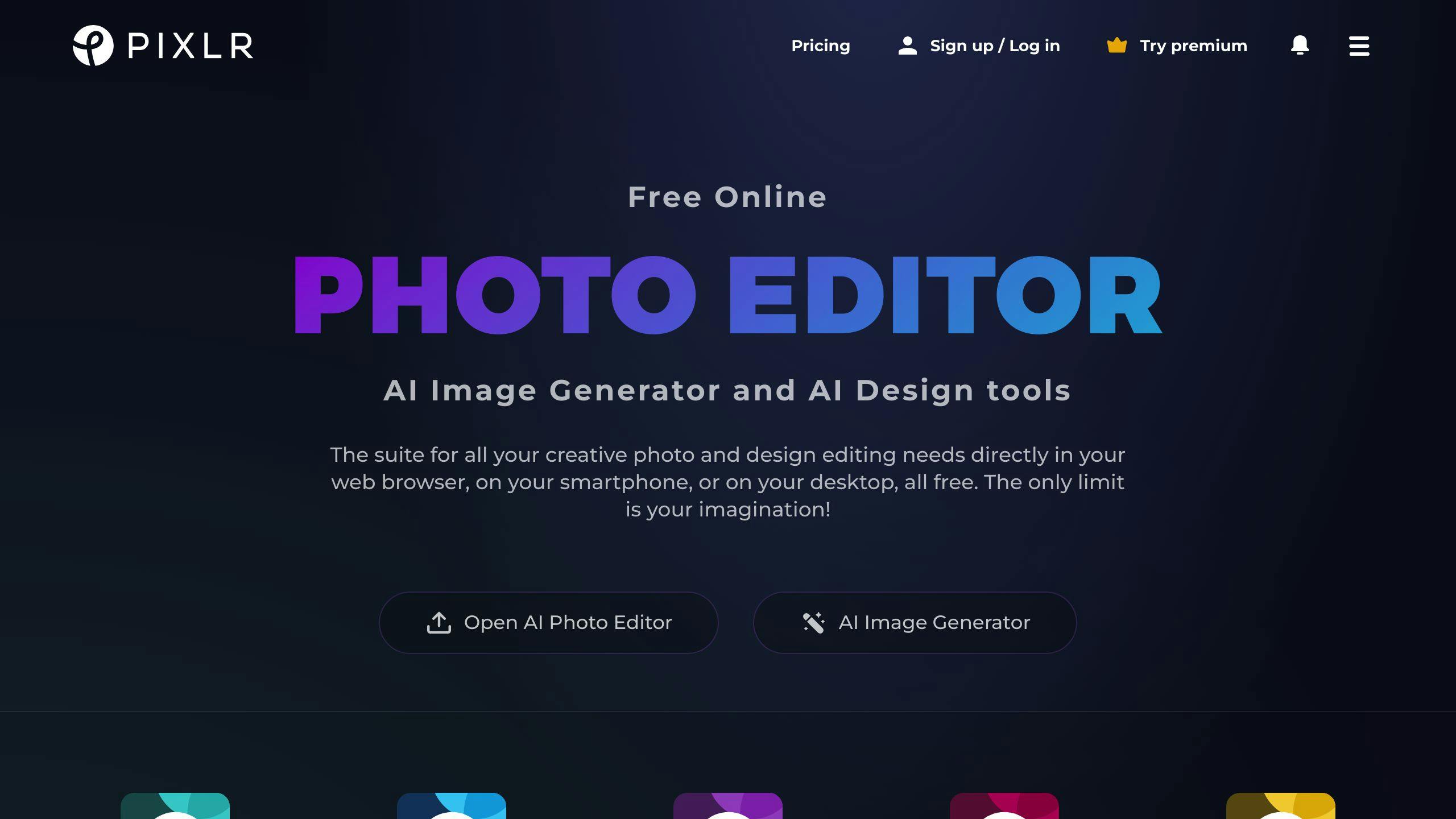
Pixlr offers a user-friendly interface paired with powerful AI background editing. It's well-suited for social media and product photography, providing strong editing tools without requiring technical expertise.
Background Burner
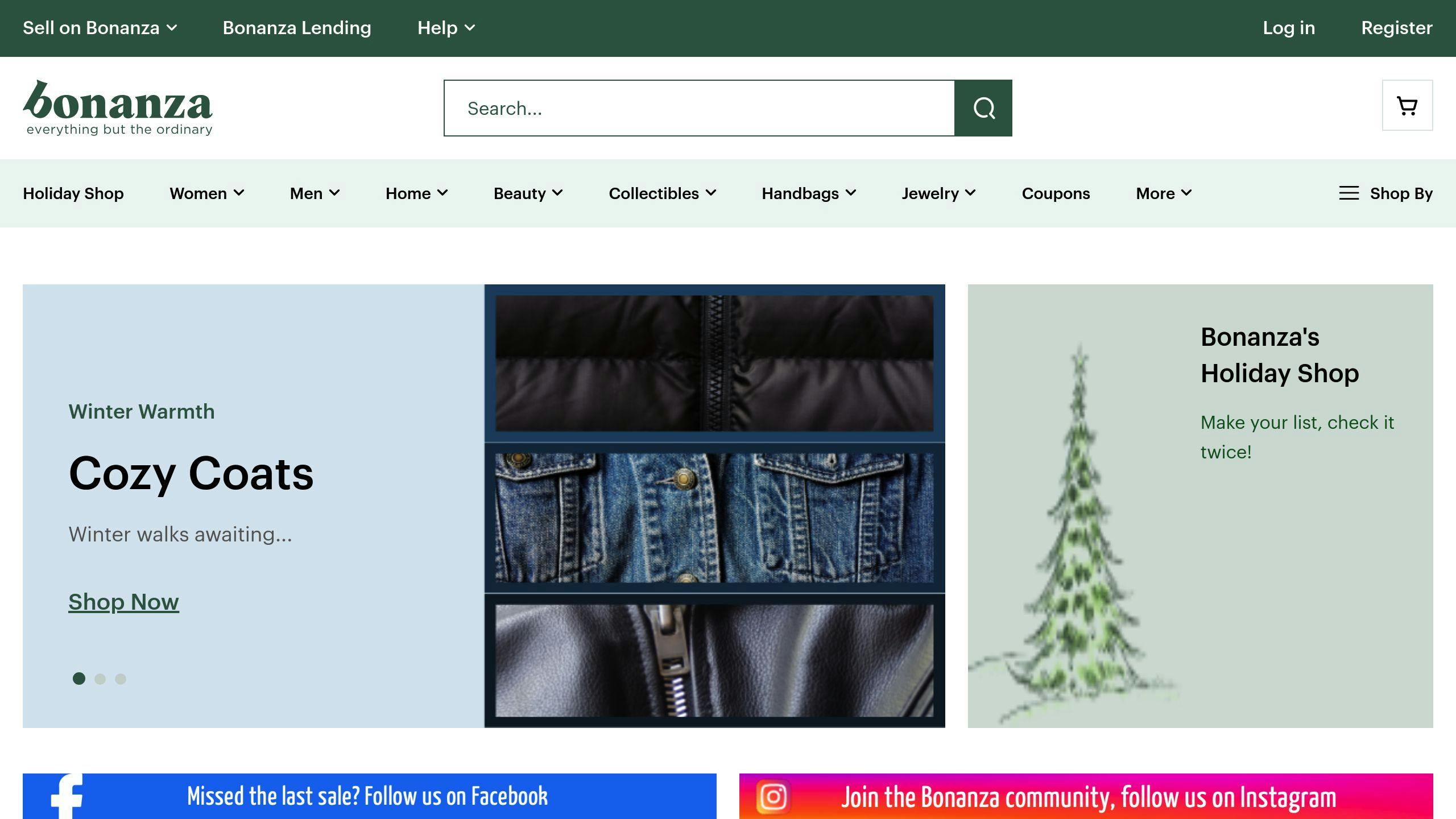
Background Burner uses advanced AI to detect and remove backgrounds automatically. This tool is tailored for product images, delivering clean and polished results, making it a favorite for e-commerce users.
StoryShort AI
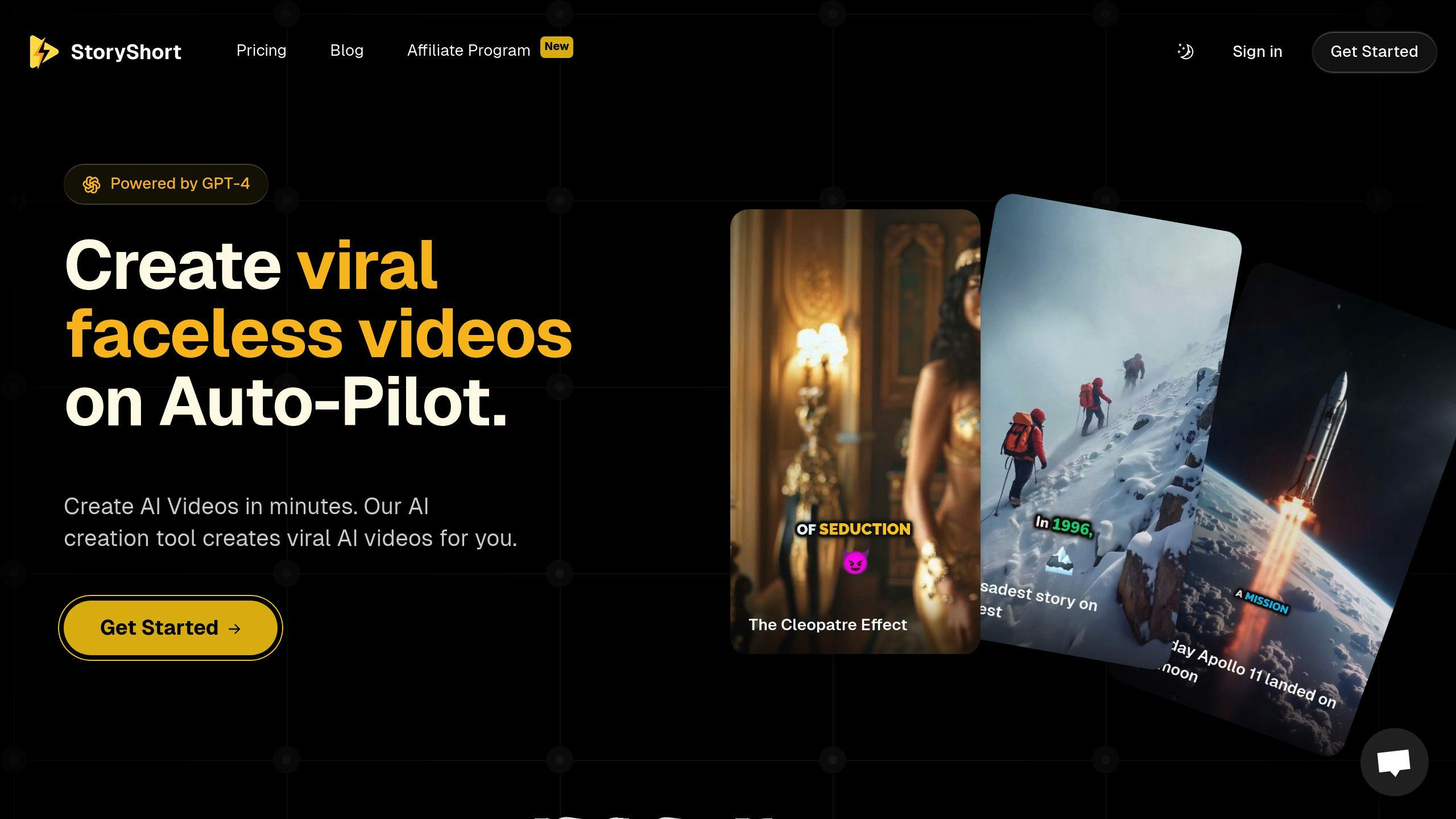
StoryShort AI is a great choice for video creators. It includes background customization as part of its full suite for faceless video creation. Features include:
- AI-generated video backgrounds designed for TikTok and YouTube Shorts
- Customizable styles to match different themes
- Integration with voiceovers and background music
- Auto-publishing options for social media platforms
When choosing a tool, think about factors like image complexity, output quality, integration with other platforms, processing speed, and customization options. Trying out a few tools with your specific content needs can help you find the best fit.
Next, we'll compare these tools side by side to help you make the right decision.
Comparing the Top Tools
Here's a breakdown of how some of the leading AI background generators stack up in areas that matter most to creators and businesses.
Comparison Table of AI Background Generators
| Tool | AI Technology | Ease of Use | Output Quality | Free Version Limits | Best For |
|---|---|---|---|---|---|
| Erase.bg | Advanced edge detection | Very Easy (1-click) | High for product images | Unlimited basic removals | Product photography |
| InPixio | Fine detail processing | Moderate | Excellent for hair/transparency | Basic editing tools only | Portrait editing |
| Canva | Integrated AI | Very Easy | Good for simple images | Limited credits | Social media content |
| Pixlr | Neural networks | Easy | Good for general use | Basic features | Social media/marketing |
| Background Burner | Auto-detection AI | Easy | High for e-commerce | Limited processing | Product listings |
| StoryShort AI | Video-focused AI | Moderate | Optimized for video | Limited to video backgrounds | Video content |
Each tool shines in specific areas. For example, Erase.bg offers unlimited free removals, making it ideal for e-commerce sellers. Canva is perfect for creating quick and polished social media content, thanks to its user-friendly interface. Meanwhile, StoryShort AI is tailored for video creators, especially those working on TikTok or YouTube Shorts, with features designed to enhance video backgrounds.
Your choice will depend on what you need most: whether that's precision for complex images, ease of use for quick edits, or tools optimized specifically for video content. Trying out a few options can help you find the one that fits your workflow and goals best.
Conclusion
AI background generators in 2025 offer creators powerful tools to simplify video production and elevate visual quality. These tools make professional-grade visuals more accessible, helping creators meet the demand for eye-catching content.
Free AI background generators serve a variety of purposes, from product photography to social media and video production. For instance, Erase.bg is a great choice for product photography, while tools like Canva and StoryShort AI provide features tailored for social media and video creators. Picking the right tool depends on your specific creative needs.
When choosing an AI background generator, it’s important to weigh factors like output quality, ease of use, and the features included in free versions. Keep in mind that while these tools can improve content and boost engagement, they might struggle with complex scenes or occasionally produce visual artifacts [1].
As AI technology advances, these tools will continue to evolve, offering creators even more opportunities to streamline their workflows and push the boundaries of visual content production. The future of content creation is looking brighter - and more efficient - than ever.
