Best Aspect Ratios for TikTok and YouTube Shorts
Best Aspect Ratios for TikTok and YouTube Shorts
Want your TikTok or YouTube Shorts to stand out? Start with the right aspect ratio. The 9:16 vertical format (1080x1920 resolution) is the best choice, perfectly fitting mobile screens for an immersive, full-screen experience. Here's why it matters:
- 9:16 Vertical: Ideal for TikTok and YouTube Shorts. Full-screen, no black bars.
- 1:1 Square: Works for Instagram feeds but underperforms on TikTok and Shorts.
- 16:9 Landscape: Great for traditional YouTube but awkward for vertical platforms.
Using the correct aspect ratio improves engagement, user experience, and even algorithm performance. Tools like StoryShort AI or Adobe Premiere Rush can simplify the process by adjusting your videos automatically. Focus on vertical formats to ensure your content performs well on mobile-first platforms.
How to Resize Videos Vertically with CapCut? (Aspect Ratio: 9:16)
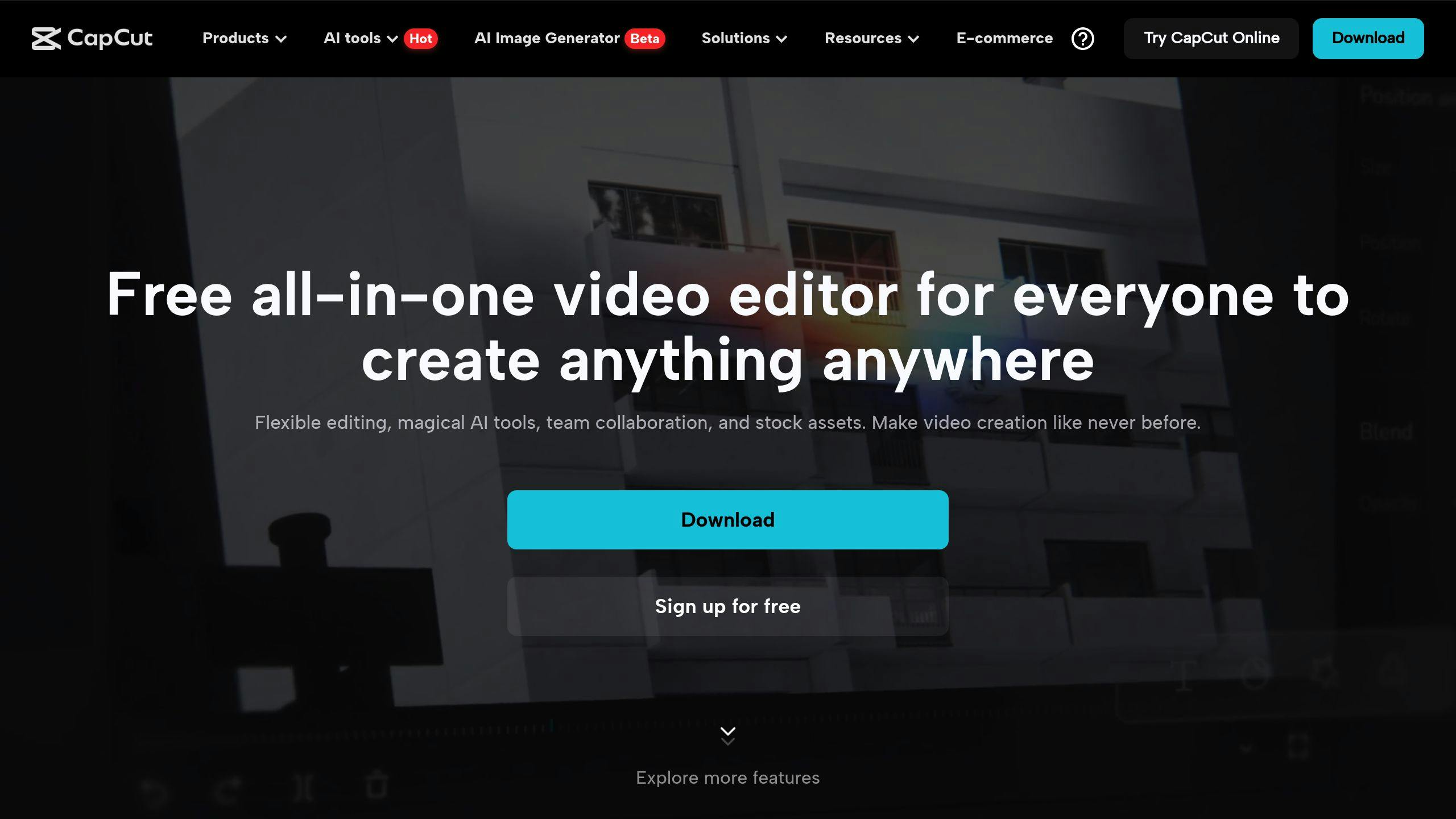
What Are Aspect Ratios?
An aspect ratio describes the shape of a video, shown as width:height. For example, a '9:16' ratio creates a tall, vertical format suited for mobile screens, while '16:9' offers a wide, landscape format used in most traditional videos.
| Aspect Ratio | Resolution | Ideal For |
|---|---|---|
| 9:16 Vertical | 1080x1920 | TikTok, YouTube Shorts |
| 1:1 Square | 1080x1080 | Instagram Feed |
| 16:9 Landscape | 1920x1080 | Standard YouTube Videos |
Choosing the wrong aspect ratio can lead to black bars on the screen or stretched visuals, making your content look less polished and possibly hurting engagement levels [5].
Mobile-Optimized Formats Platforms like TikTok and YouTube Shorts favor the 9:16 ratio because it fits perfectly on mobile screens, offering a smoother viewing experience [4].
Don’t Forget Resolution Resolution impacts video clarity. For example, 1080x1920 works best for 9:16 videos, ensuring they look sharp on today’s devices [4].
How to Choose the Right Aspect Ratio
Picking the best aspect ratio for TikTok and YouTube Shorts depends on a few key factors, like platform rules and what your audience expects.
Platform Guidelines
YouTube Shorts suggests using a 9:16 aspect ratio with a resolution of 1080x1920 pixels. This ensures your videos display correctly and are categorized properly [5].
Impact on Viewing
Using the wrong aspect ratio can hurt the viewing experience. Black bars, poorly framed visuals, and less engaging content are common issues [5][6].
Technical Simplicity
Filming vertically in 9:16 from the start makes editing easier and ensures your videos meet platform guidelines [5][3].
Audience Preferences
Most viewers now expect vertical, full-screen videos for platforms like Shorts and TikToks. Meeting this expectation can boost how well your content performs and how much your audience engages with it.
If you want to make the process easier, tools are available to keep your videos in the right aspect ratio. These tools can automatically adjust your content to fit platform requirements, ensuring it looks great and keeps viewers engaged.
While aspect ratio is important, it’s just one part of creating successful short-form videos. Pair the right technical setup with content that connects with your audience, and you’ll be on the right track.
1. 9:16 Vertical Ratio
The 9:16 ratio (1080x1920 pixels) is the go-to format for TikTok and YouTube Shorts, designed specifically for mobile screens. It ensures videos fill the screen completely, avoiding black bars or pixelation. Both platforms are built to support this format seamlessly.
Platform Compatibility
This vertical format is tailor-made for portrait viewing, filling the screen perfectly on mobile devices. TikTok and YouTube Shorts are structured around this ratio, making it the top choice for creators aiming to maximize compatibility.
User Experience
The 9:16 ratio offers a fully immersive, edge-to-edge viewing experience. It naturally fits how people watch videos on their phones, keeping their attention locked in and encouraging more interaction.
Algorithm Boost
Videos in the 9:16 format are favored by algorithms because they match user preferences. With 80% of video watch time on mobile for U.S. viewers aged 18-34, this ratio is key to increasing visibility and engagement [1].
Practical Tips for Best Results
To create content in this format effectively:
- Film vertically from the start.
- Use the 1080x1920 resolution.
- Keep important visuals centered.
- Test your videos on mobile devices before posting.
Tools like StoryShort AI can help you maintain the correct aspect ratio, ensuring your videos meet platform standards without extra effort.
While 9:16 is the leader for short-form content, formats like the 1:1 square ratio can still work well for specific use cases.
sbb-itb-ab36044
2. 1:1 Square Ratio
The 1:1 ratio creates a perfect square shape, but it comes with challenges for platforms like TikTok and YouTube Shorts. These platforms are built around vertical viewing, making the square format less effective.
Platform Compatibility
TikTok and YouTube Shorts prioritize vertical videos, so the 1:1 ratio often underperforms. This format doesn't align with the viewing habits or expectations of users on these platforms, which can lead to lower engagement and retention.
User Experience
Square videos are great for maintaining a consistent look across grid layouts and feeds. However, they don't make full use of mobile screen space, leading to a less immersive experience for viewers.
| Advantages | Disadvantages |
|---|---|
| Consistent display across feeds | Doesn't use full screen space |
| Ideal for grid layouts | Less engaging on mobile |
| Cross-platform friendly | May show black bars on mobile |
Algorithmic Favorability
Both TikTok and YouTube Shorts algorithms are designed to favor 9:16 vertical videos, as this format provides a better viewing experience. Square videos are less likely to gain traction on these platforms [2][1].
Best Use Cases
The 1:1 ratio works well for content like product demos or posts meant for multiple platforms, where vertical space isn't critical. However, for TikTok or YouTube Shorts, sticking to the 9:16 vertical format is a smarter choice.
Creators using tools like StoryShort AI should focus on vertical formats for these platforms to boost performance. While the 1:1 ratio has its place, it simply doesn’t deliver the same level of engagement on mobile-first platforms like TikTok and YouTube Shorts.
3. 16:9 Landscape Ratio
The 16:9 landscape ratio is a common standard for traditional video content, but it poses challenges for creators on platforms like TikTok and YouTube Shorts. Using this format on these platforms requires thoughtful adjustments.
Platform Compatibility
TikTok and YouTube Shorts are built for vertical viewing. Uploading 16:9 videos often results in black bars on the sides, wasting valuable screen space [5][3].
User Experience
Videos in 16:9 format can negatively affect the viewing experience by introducing issues like black bars, smaller display sizes, or the need for screen rotation. These issues can lower engagement by:
| Viewing Issue | Impact |
|---|---|
| Reduced screen usage | Less visual appeal |
| Disrupted scrolling | Lower user retention |
| Content cropping | Loss of key details |
Algorithm Impact
Algorithms tend to deprioritize 16:9 videos because they don’t align with mobile-first viewing habits. This can lead to reduced visibility and engagement [6][3]. As Lydia Sweatt from vidIQ explains:
"The 9:16 aspect ratio is the go-to choice for most creators because it aligns perfectly with the portrait mode feature inside most smartphones" [2].
Making Adjustments
Creators working with 16:9 content can use tools like StoryShort AI to make their videos more suitable for vertical platforms. Some strategies include:
- Cropping strategically to keep important content visible
- Adding vertical-friendly elements like captions, graphics, or animations to fill unused space
- Reformatting videos to better suit mobile screens
While the 16:9 ratio works well for traditional YouTube content, vertical formats are essential for short-form platforms. Fortunately, tools and techniques are available to help creators adapt and improve their video performance.
Tools to Create Videos with the Right Aspect Ratio
Making videos that look great on platforms like TikTok and YouTube Shorts requires tools designed to handle aspect ratios seamlessly. Here's a breakdown of some top options and features to look for.
AI-Powered Tools
StoryShort AI is a handy option for vertical video creation. It handles aspect ratio adjustments, offers AI-generated scripts, and even automates publishing. This means you can focus on your content while the tool takes care of the technical details.
Professional Editing Software
Adobe Premiere Rush is a go-to choice for creators who want mobile-friendly editing. It comes with aspect ratio presets, making it simple to adjust videos for platforms like TikTok and YouTube Shorts. You can preview how your video will look on different devices and export versions tailored to specific platforms.
Features That Matter
When picking a video creation tool, keep an eye out for these must-have features:
| Feature | Why It’s Important |
|---|---|
| Real-time previews | Instantly see how your video looks in different aspect ratios |
| Platform presets | Quickly adjust videos for TikTok, YouTube Shorts, and more |
| Multi-platform compatibility | Ensure your videos look great everywhere |
Streamlined Workflow
The best tools combine aspect ratio adjustments with other essential features, like editing and exporting, into one smooth process. This saves time and ensures your videos meet platform requirements without extra hassle.
Technical Must-Haves
Look for tools that offer real-time previews and export options tailored to specific platforms. These features help you avoid manual adjustments and keep your videos in the right dimensions.
With the right tools, you can focus on creating engaging content that’s ready for TikTok and YouTube Shorts without worrying about technical hiccups.
Conclusion
Getting the aspect ratio right is crucial on platforms like TikTok and YouTube Shorts, especially since nearly 80% of video watch time among viewers aged 18-34 happens on mobile devices [1]. The 9:16 vertical ratio offers a full-screen, mobile-friendly experience, and pairing it with a 1080x1920 resolution ensures your videos stay crisp and clear across platforms [2].
Thankfully, modern tools make this process much easier. For example, StoryShort AI automatically adjusts aspect ratios while also offering features like script creation and voiceovers. Using tools like these helps you avoid common mistakes, such as black bars or blurry visuals, so your content always looks polished.
As social media continues to prioritize mobile-first, vertical content, getting the aspect ratio right can make a big difference. It helps you sidestep technical issues that might turn viewers away and ensures your videos are engaging and professional for today’s mobile-focused audience.
