AutoShorts.ai: Honest Review for Faceless Videos ( +5 Alternatives )
AutoShorts.ai: Honest Review for Faceless Videos ( +5 Alternatives )
If you're a content creator aiming to simplify your video production without the hassle of being on camera, you've probably come across AutoShorts.ai.
This innovative, AI-powered platform is gaining traction in the content creation community by automating the production of faceless videos. It’s an especially appealing solution for those managing social media channels on platforms like TikTok, YouTube, and Facebook.

In this review, we'll take a closer look at what AutoShorts.ai brings to the table, its advantages and drawbacks, and whether it aligns with your content strategy. Additionally, we’ll highlight some alternative tools that could enhance your future content creation efforts.
What is AutoShorts.ai?
Core Features
AutoShorts.ai is an AI-powered platform designed to simplify and automate the process of creating faceless videos, particularly tailored for social media platforms like TikTok, YouTube, and more. Here are some of the core features that make AutoShorts.ai stand out:
One of its standout features is the ability to automate video creation. Users can select a topic or provide a custom prompt, and the AI generates a complete video with visuals, voiceovers, and background music.
This automation saves significant time and effort, making it an ideal tool for content creators who need to produce consistent content without the hassle of manual editing.
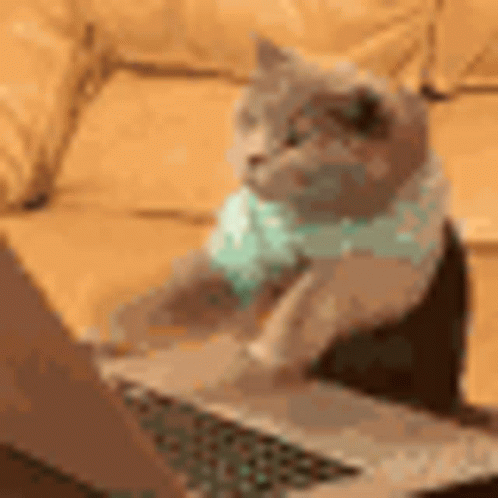
The platform also provides robust customization options. Users can edit the script, adjust the title, and change the background music to ensure the video aligns with their brand identity. While the customization options are not exhaustive, they are sufficient for making minor tweaks that enhance the video's appeal and engagement.
AutoShorts.ai supports automated posting and scheduling, allowing users to set up a posting schedule and let the platform handle the uploads. This feature is particularly beneficial for creators managing multiple channels or those aiming to maintain a consistent content schedule without manual intervention.
Additionally, the platform offers multi-language support, enabling creators to produce content in various languages. This feature is invaluable for marketers and content creators looking to expand their reach to international audiences and tap into diverse markets.
Use Cases
AutoShorts.ai is highly versatile and can be utilized in various scenarios, making it a valuable tool for different types of users. Here are some of its primary use cases:
For content creators, AutoShorts.ai is an excellent tool for running YouTube faceless channels on autopilot. It allows users to generate niche-specific content regularly, helping grow their channel and engage followers without the need to appear on camera. This is especially beneficial for individuals who prefer anonymity or experience social anxiety about being on camera.
Marketers and brands can leverage AutoShorts.ai to create consistent social media content. The platform's ability to automate video creation and posting helps maintain a strong brand presence across multiple social media platforms.
It is particularly useful for creating promotional clips, product demos, and other marketing materials that need to be both engaging and frequent.
Educators and trainers can use AutoShorts.ai to create bite-sized educational videos. By automating the video creation process, educators can focus more on the content and less on production, making it easier to share knowledge and engage students through short, informative videos.
AutoShorts.ai: The Good and The Bad
Pros
AutoShorts.ai offers several compelling advantages that make it a valuable tool for content creators and marketers. Here are some of the key pros:
One of the most significant benefits is its ability to automate the creation of AI faceless videos and the posting on social media. This feature saves a considerable amount of time and effort, allowing users to maintain a consistent content schedule without the need for manual intervention. The platform can generate videos based on selected topics, handle the editing, add captions, and even schedule the posts, making it a set-it-and-forget-it solution for content management.
The platform is also highly user-friendly, with an intuitive interface that makes it easy for beginners to navigate and use. You don’t need extensive knowledge of video editing to create and publish videos, which is a significant advantage for those who are new to content creation.
AutoShorts.ai provides multi-language support, which is beneficial for reaching international audiences. This feature allows users to produce content in various languages, helping to expand their reach and engage with a broader audience.
The platform also offers basic customization options, allowing users to tweak the script, add titles, and change the background music. While these options are not extensive, they are sufficient for making minor adjustments to ensure the video aligns with the user's brand identity.
Cons
Despite its advantages, AutoShorts.ai has several limitations that users should be aware of. Here are some of the key cons:
One of the major drawbacks is the limited customization options. While the platform allows for some basic tweaks, it is not designed for advanced editing. Users who require more control over the video content may find the platform lacking in this regard.
The user interface, although intuitive, is not without its flaws. Some users have reported that the UI is not great and can be cumbersome to use, especially when trying to make more complex edits. Additionally, the platform's editing capabilities are very basic, making it almost impossible to edit videos extensively.

Another significant con is the lack of AI clip selection. Unlike some other platforms, AutoShorts.ai does not have the capability to select engaging sections from within your own footage, which can limit the quality and engagement of the generated videos.
The platform also requires a subscription for full features, and the free plan is quite limited. This can be a deterrent for casual users who may not see the value in committing to a paid plan.
AutoShorts.ai Pricing and Support
Understanding the pricing and support structure of AutoShorts.ai is essential for determining whether it aligns with your budget and needs.

Here’s a detailed breakdown of what you can expect:
Pricing Plans
AutoShorts.ai offers a range of pricing plans designed to cater to different user needs and budgets. Here are the details of each plan:
Free Plan: This plan is perfect for those who want to try out the platform before committing to a paid subscription. It allows you to create one video, includes basic features like HD resolution, background music, and voice cloning. However, exported videos will have a watermark.
Starter Plan: Priced at $19 per month, this plan lets you post videos up to three times a week. It includes full editing capabilities for scripts, videos, and titles, auto-posting to your channel, HD video resolution, background music, and no watermark on exported videos.
Daily Plan: For $39 per month, you can post a video once a day. This plan includes all the features from the Starter Plan, making it ideal for creators who need to post content regularly.
Hardcore Plan: The most advanced plan, priced at $69 per month, allows you to post videos twice a day. It includes all the features from the lower plans, making it perfect for frequent content creators who require maximum content output.
Customer Support
When it comes to customer support, AutoShorts.ai provides several resources to help users navigate the platform and resolve any issues they might encounter:
Knowledge Base: The platform offers an extensive online knowledge base with articles, tutorials, and FAQs. This resource is invaluable for getting started and troubleshooting common issues.
Email Support: Users can contact the support team via email for assistance with more complex problems or queries. While the response times could be improved, the support team is generally helpful.
Community Forums: AutoShorts.ai has a presence on social media platforms like Facebook, YouTube, and Instagram. These forums allow users to share ideas, ask questions, and connect with others. This community support is especially helpful for learning tips and best practices from other users.
Overall, the support options provided by AutoShorts.ai are comprehensive, though there is room for improvement in response times and dedicated assistance for higher-tier plans.
5 Alternatives to AutoShorts.ai
StoryShort.ai

StoryShort.ai stands out as a top alternative to AutoShorts.ai, particularly for its comprehensive features and ease of use.
This platform is the #1 tool for creating faceless videos using AI, allowing users to generate videos from a single text prompt.
One of its key strengths is the ability to create series of videos and automatically post them every day on your channels, all without manual intervention.
StoryShort.ai also offers robust editing capabilities, making it easy to edit videos using their integrated video editors.

Users can customize captions, extract music from YouTube, and generate a variety of video types, including UGC videos, stock videos, and AI-generated videos. This versatility and automation make StoryShort.ai an excellent choice for content creators looking to maintain a consistent and engaging content schedule.
Revid.ai

Revid.ai is another powerful alternative that focuses on high-quality video creation and editing. This platform is known for its advanced AI capabilities that allow users to generate professional-looking videos quickly.
Revid.ai excels in creating videos from scripts, offering features like automatic captioning, subtitles, and the integration of royalty-free music and effects.
One of the standout features of Revid.ai is its ability to produce longer-form content, which is a significant advantage over platforms that are limited to short videos. Additionally, Revid.ai provides users with more creative control, allowing for detailed editing and customization to ensure the videos align with their brand identity.
Copycopter.ai

Copycopter.ai, although not as widely known for video creation, is a valuable tool for content creators who need to generate engaging videos quickly. This platform is primarily focused on AI-driven copywriting but also offers features that can be used to create short, engaging videos. Copycopter.ai can help in generating scripts, captions, and even short video clips based on the provided text prompts.
The platform's strength lies in its ability to produce high-quality, engaging content quickly, making it a good option for those who need to create short, informative videos or social media clips. However, it may lack some of the advanced video editing features available in other alternatives.
Sendshort.ai

Sendshort.ai is designed to simplify the process of creating and distributing short videos across various social media platforms. This platform automates the creation of faceless videos, similar to AutoShorts.ai, but with a focus on ease of use and quick turnaround times. Sendshort.ai allows users to generate videos from text prompts and schedule their posting, ensuring consistent content delivery.
One of the key benefits of Sendshort.ai is its user-friendly interface, which makes it accessible to both beginners and experienced content creators. However, it may have limited customization options compared to some other alternatives, which could be a drawback for users needing more control over their video content.
Invideo.io

Invideo.io is an all-in-one video creation platform that offers a wide range of features, making it a compelling alternative to AutoShorts.ai. This platform empowers users to create videos from scratch using AI-driven tools, including text-to-video capabilities, AI animation, and advanced editing options. It supports various video formats and lengths, from short social media clips to longer-form content, ensuring flexibility for diverse video projects.
What sets Invideo.io apart is its extensive library of templates, music, and effects, which allow users to customize videos extensively. The platform also includes multi-language support and the ability to add captions and subtitles automatically, making it a versatile tool for content creators who aim to reach diverse audiences effectively.
Conclusion
In conclusion, if you're searching for a reliable and feature-rich alternative to AutoShorts.ai for generating faceless videos, StoryShort.ai clearly stands out as the best choice. It excels with its ability to create videos from a single text prompt, automate posting, and provide extensive customization options. These features simplify the video creation process while ensuring high-quality and engaging results.
Unlike other alternatives, StoryShort.ai offers a comprehensive suite of tools, including video editors, caption customization, and music extraction. This makes it an excellent solution for both content creators and marketers who aim to produce professional and polished videos efficiently.
Consider switching to StoryShort.ai to elevate your content strategy and streamline your video production process with ease.
FAQ
How does AutoShorts AI automate the process of creating faceless videos?
AutoShorts AI automates the creation of faceless videos through several AI-powered tools and steps, including:
- Script Generation: Leveraging AI models like ChatGPT to quickly create video scripts based on provided topics and details.
- Voiceovers: Using text-to-speech tools to generate high-quality voiceovers with customizable emotions, pitch, and pauses.
- Video Creation: Effortlessly combining images, video clips, music, and voiceovers through platforms like bookoly.com or Fliki, which automate media fetching and professional video creation.
- Editing and Animation: Automating editing tasks such as cutting pauses, adding transitions, and animating images to make them appear as though they are talking.
What features does AutoShorts AI offer to enhance the visual and engagement quality of generated videos?
AutoShorts AI provides several enhanced features to improve the visual and engagement quality of videos:
- Customization and Editing: Users can preview and personalize AI-generated videos by editing scripts, titles, and background music.
- Voice Cloning: Adds human-like narration to videos using voice cloning, offering a professional touch.
- Background Music: Enables users to select from various background music tracks to boost video appeal and engagement.
- Multi-Language Support: Creates videos in multiple languages, expanding reach and engagement.
- Automated Content Research and Curation: Utilizes AI to research and curate content, ensuring videos remain relevant and engaging.
- Dynamic Visual Asset Selection and Composition: Automatically matches visual assets to the video content for a cohesive presentation.
Can AutoShorts AI support multiple languages, and if so, which languages are included?
Yes, AutoShorts AI supports multiple languages. It offers content creation in up to 99 languages, making it accessible to a global audience.
How does AutoShorts AI handle the scheduling and posting of videos on platforms like YouTube and TikTok?
AutoShorts AI simplifies scheduling and posting by allowing users to set a posting schedule and connect their YouTube or TikTok channels. The AI then automates the process, creating and posting videos at specified intervals, such as up to three times a week, daily, or twice a day, depending on the chosen plan.
