AI Video Effects: What to Know
AI Video Effects: What to Know
AI video effects make video editing faster and easier by automating tasks like color correction, transitions, and audio syncing. These tools help anyone create professional-looking videos, even without advanced skills. Here's why they matter:
- Save Time: Automates repetitive editing tasks like stabilizing shaky footage or applying transitions.
- Improve Quality: Ensures polished visuals, smooth transitions, and balanced audio.
- Accessible to All: Platforms like StoryShort AI and CapCut offer user-friendly features for beginners and pros alike.
Whether you're a social media creator or a professional editor, AI tools like Adobe Premiere Pro, StoryShort AI, and Final Cut Pro streamline workflows and boost video quality. Want to know how they work and which tool fits your needs? Keep reading.
Best AI Video Editing Software for Beginners
How AI Video Effects Function
AI video effects rely on machine learning and computer vision to turn unedited footage into polished content. By analyzing video data frame by frame, these systems identify key elements and automatically apply adjustments.
Automation in Video Editing with AI
AI leverages deep learning to dive into the details of video content. Here's what it does:
- Pattern Recognition: Examines visual patterns, textures, and color schemes.
- Object Detection: Tracks subjects, backgrounds, and other scene elements.
- Scene Understanding: Determines optimal placement for transitions and effects to enhance visual flow.
For example, when applying a background blur, AI tracks subject boundaries to ensure the focus remains consistent across the entire video.
Examples of AI Video Tools in Use
AI-powered video tools are transforming editing workflows with features that save time and improve results:
Adobe Premiere Pro's Auto-Reframe: This AI feature automatically adjusts video framing for various aspect ratios, keeping the main subject centered and well-composed. It’s perfect for adapting content to formats like TikTok (vertical) or YouTube (horizontal) [3].
StoryShort AI: This platform simplifies video creation by automating tasks like scriptwriting, visual asset selection, and voiceovers. It also handles technical edits, such as color grading and background blur, ensuring high-quality results with minimal effort [2].
These tools allow creators to focus on storytelling while the AI manages the technical details. By reducing manual effort, they make editing faster and more efficient, which we'll explore further in the next section.
Advantages of AI Video Effects
AI video effects are changing the game for video creators by streamlining production and making high-quality results achievable for everyone.
Time Savings and Efficiency
AI tools are a huge help when it comes to saving time in post-production. By automating repetitive editing tasks, they make the process faster and smoother. For instance, tools like CapCut Commerce Pro can analyze your footage and suggest transitions automatically, eliminating the need for manual work [1].
Accessible for Everyone
Even if you're not a video editing pro, modern AI platforms make it easy to create professional-looking content. These tools come with user-friendly features like pre-designed templates, smart recommendations, and one-click options. StoryShort AI, for example, offers tools like script generation and customizable captions, so you don’t need any technical know-how to get started.
Boosted Video Quality and Engagement
AI tools take video quality to the next level by optimizing multiple elements within your content. Here’s what they can do:
- Audio Balance: Automatically adjusts sound levels for clear, polished audio.
- Visual Adjustments: From consistent color grading to smooth, context-aware transitions, AI ensures your visuals enhance the story you're telling.
These tools analyze each frame to make your videos look and sound professional, without requiring advanced skills or expensive gear.
With these benefits, AI video effects are becoming essential for creators. Let’s explore the tools that are making this possible.
AI Video Tools for Content Creators
AI-driven video editing tools are changing the game for creators, streamlining workflows and enabling faster, high-quality video production with less effort.
StoryShort AI: Simplifying Faceless Video Creation
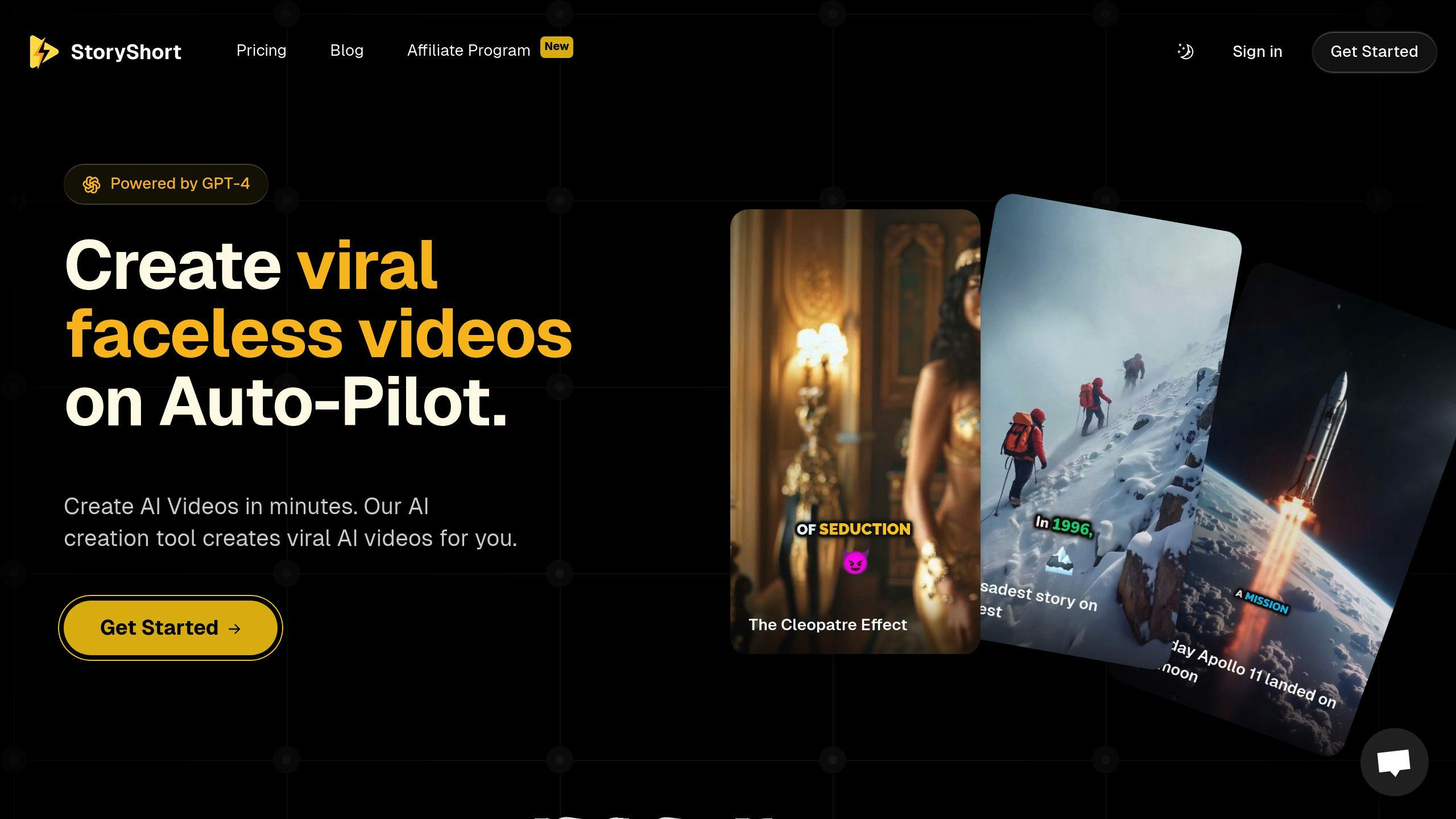
StoryShort AI is designed to make short-form video creation easier, especially for platforms like TikTok and YouTube Shorts. It combines features like script writing, AI voiceovers, and automated captions to help creators produce engaging videos without showing their face. Pricing starts at $19/month for basic features, with advanced plans up to $129/month that include options like auto-publishing and support for multiple video series.
Here’s what makes it stand out:
- Script writing tailored to specific niches
- AI-generated voiceovers powered by ElevenLabs and OpenAI
- Automated assembly of videos using scripts and images
- Captions optimized for engagement, with precise placement
Other AI Video Editing Tools
While StoryShort AI focuses on short-form content, other tools are built for more advanced editing tasks. Industry favorites like Adobe Premiere Pro and Final Cut Pro use AI for features such as auto-reframing, motion tracking, and color matching. These tools are perfect for professional-quality editing but may require more technical expertise to master.
Comparing Features and Pricing
| Feature | StoryShort AI | Adobe Premiere Pro | Final Cut Pro |
|---|---|---|---|
| Primary Use | Short-form content | Professional video editing | Professional video editing |
| AI Features | Script writing, voiceovers, auto-creation | Auto-reframing, transitions, color matching | Motion tracking, smart conforming |
| Best For | Social media creators | Professional editors | Mac-based professionals |
These tools offer flexibility for creators to find the right match for their content goals. Whether you're crafting viral short videos or working on high-end productions, the choice depends on your workflow, content style, and skill level.
Conclusion: The Impact of AI Video Effects
AI video effects are changing the way content is created, as discussed earlier. Here's why they're worth considering right now.
Key Takeaways
AI video effects simplify editing and improve quality, making it easier for creators of all experience levels to produce polished results. These tools let users focus on storytelling while achieving professional-grade outcomes.
Some of the main benefits include:
- Streamlined Workflow: By identifying and dividing scenes automatically, AI tools make editing faster and more organized [4].
- High-Quality Results: Advanced features like color grading ensure polished, professional visuals [2].
- Increased Efficiency: AI helps creators produce more content in less time without compromising quality.
Why AI Matters Now
With platforms like TikTok driving demand for quick, high-quality video content, AI-powered tools are becoming indispensable. For instance, tools like StoryShort AI can automatically edit videos based on pacing or storytelling goals, saving creators hours of effort.
By taking care of technical tasks, AI tools allow creators to:
- Produce content faster
- Maintain consistent quality
- Devote more time to creativity
Using AI video effects now gives creators an edge in an increasingly competitive digital world. As platforms and audience expectations continue to grow, these tools are key to staying efficient and delivering top-notch content.
